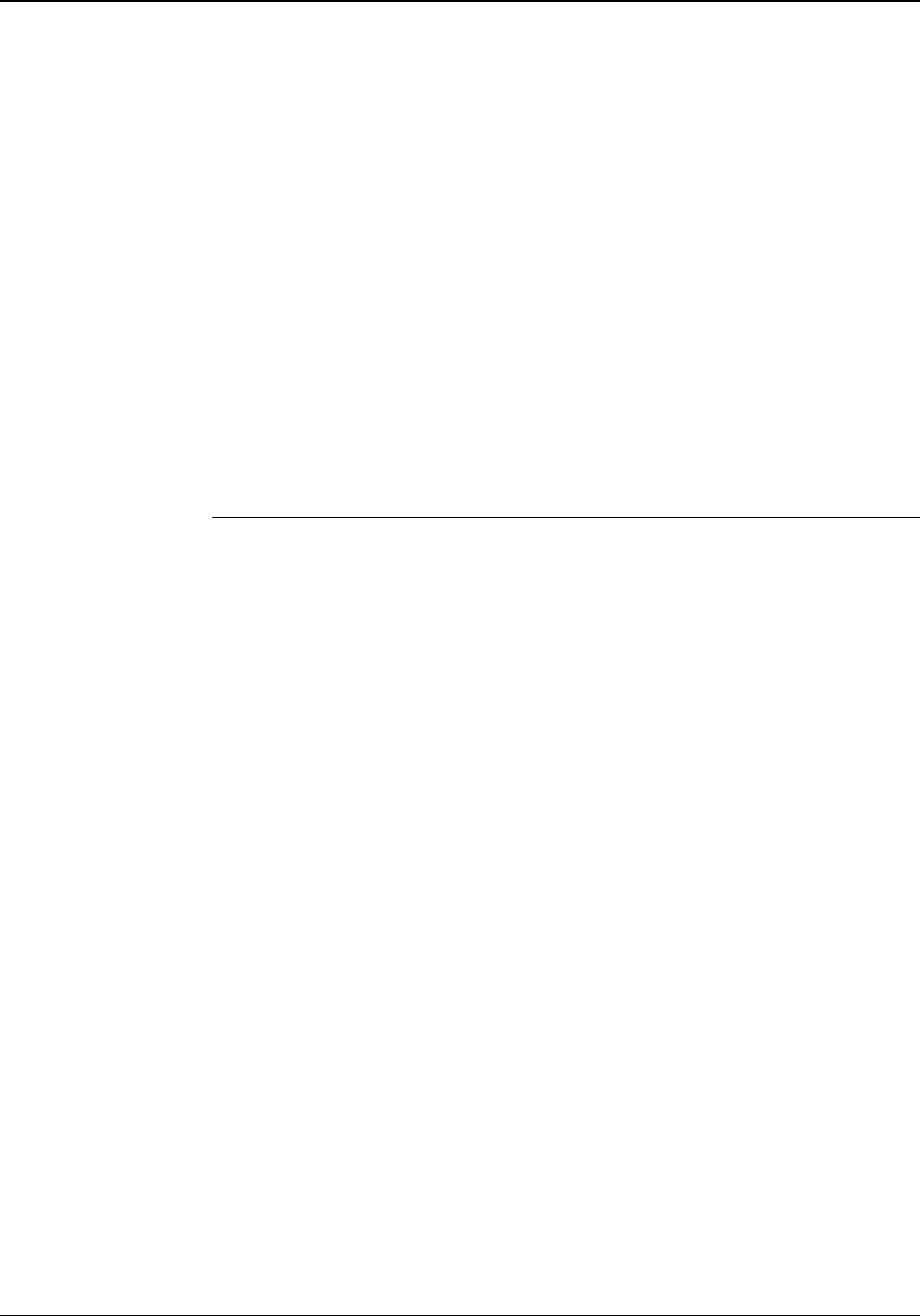
Choosing the Clock Types to Synchronize
To select a clock type for the master clock to synchronize, use the [2]=SELECT CLOCK
CTL function. This allows you to match the master clock to the type of secondary clocks
installed. This function configures both clock #1 (relays 7 and 8) and clock #2 (relays 5
and 6), if present.
Notes:
To check the current master clock configuration, use the quick command [*] while the
clock is in clock mode. The CLK1 and CLK2 clock type code numbers appear in the
fourth line of the display. (See Appendix B for a list of the clock codes.)
If the master clock will synchronize Dukane digital clocks, verify that relay 7 has
been replaced with the solid-state relays available in the Dukane kit #438-860. Then
assign code 07 to CLK1.
Enter the administrative password as shown on page 2-2, then follow the key sequences
below:
Press Display
[#] SELECT FUNCTION CODE
[2] [2]=SELECT CLOCK CTL
[#] ENABLE CLOCK CIRCUIT
SELECT CLK1 CODE: NN
[#] FOR CODE LIST
Refer to Appendix B, or press [#] repeatedly to scroll the code list.
[0]...[9] Enter the two-digit code for CLK1, then press [#]. If you will not use
a CLK1, enter 00.
[#] CLK TYPE CODE: NN
If you chose a CLK1 type other than 00, you will see:
SELECT CLK2 CODE: NN
[0]...[9] Enter the code for CLK2, or 00 if you will not use a CLK2.
[#] PRESS [#] IF CORRECT
[#] Press [#] to accept, or [*] to cancel and try again.
24A715/24A715M Master Clock Installation Manual
2-5


















