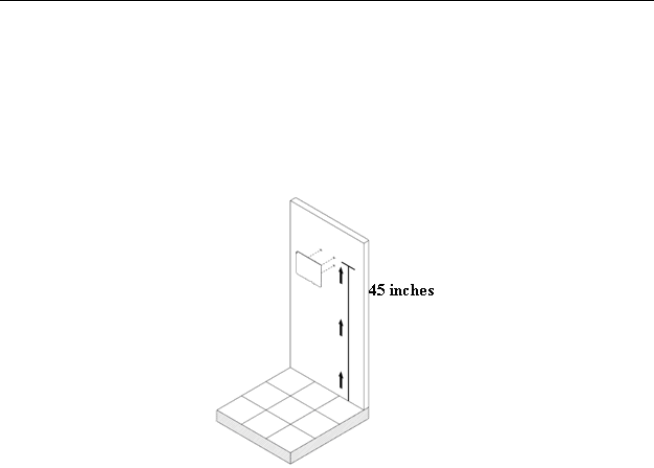
PAYCLOCK USER’S GUIDE
23
Step 2: After selecting the appropriate installation site, use masking
tape to hold the included Mounting Template onto the wall. Drill
holes using the template as a guide. Note: the bottom of the terminal
should be about 45 inches from the floor.
Remove the Template from the wall and install the included
mounting screws. Install the three larger screws, leaving
approximately 3/16 inch of the screws exposed. Do not tighten all
the way. Retain the smaller screw for later.
Note: For sheetrock walls, drill a 3/16” diameter hole through each
of the four screw locations; each approximately 1-1/2” deep. Install
the plastic “anchors” included in the mounting screw packet.
Step 3: Insert the small “L”-shaped security bracket into the slot at
the bottom-rear of the PC50/60, so that the tab with the hole points
downward, away from the keyhole slot that can be seen immediately
above.


















