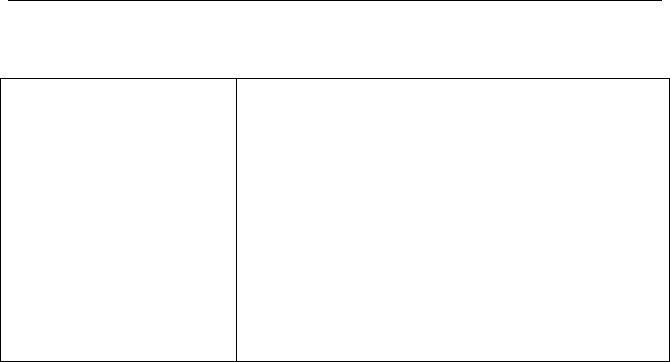
PAYCLOCK USER’S GUIDE
71
When an employee tries
to punch on the USB
termianl, the display says
“Server is offline”. What
should I do?
The connection to the PayClock Database Service
has been interrupted.
-Wait for the connection to re-establish itself. All
punches will be saved and the punches will be added
to the database when the connection is re-
established.
-Check the network connections and repair as
needed. You may need to contact your network
administrator.
-Reboot the computer where the PayClock Database
service is running. The PayClock Database service
will restart automatically.


















