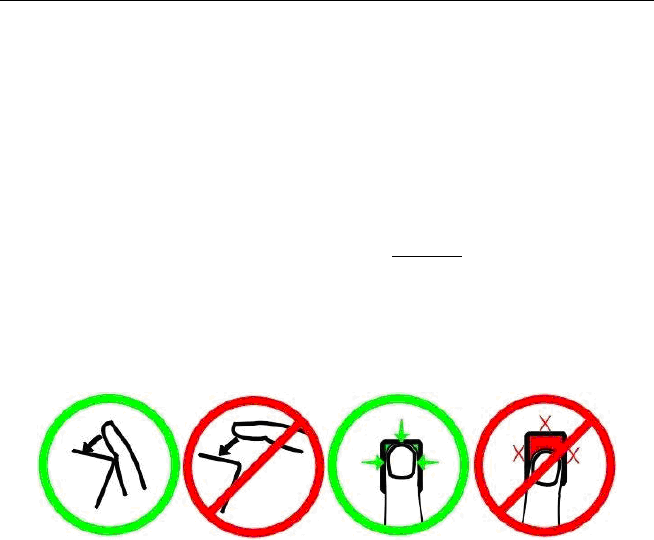
PAYCLOCK USER’S GUIDE
25
Using the USB Terminals
The PayClock USB terminals allow employees to perform certain
functions such as punching In and Out.
Using the TS100
To clock IN or OUT, the employee should place his finger on the
TS100 sensor. Proper finger placement is critical. The employee
should place his finger on the sensor as he did when he enrolled. The
best method of finger placement is to roll the finger flat onto the
sensor, as shown below.
The TS100 will scan the finger and compare it to the stored
fingerprints. When a match is found, a record of the punch is added
to the database, and the display will show in big block text IN or
OUT. Next, a verification screen will display with the employee’s last
name and the total hours for the pay period.
Note: The employee must wait until the display shows “Remove
Finger” before lifting their finger off of the sensor. Removing the
finger to soon may result in the punch not being accepted and added
to the database.


















