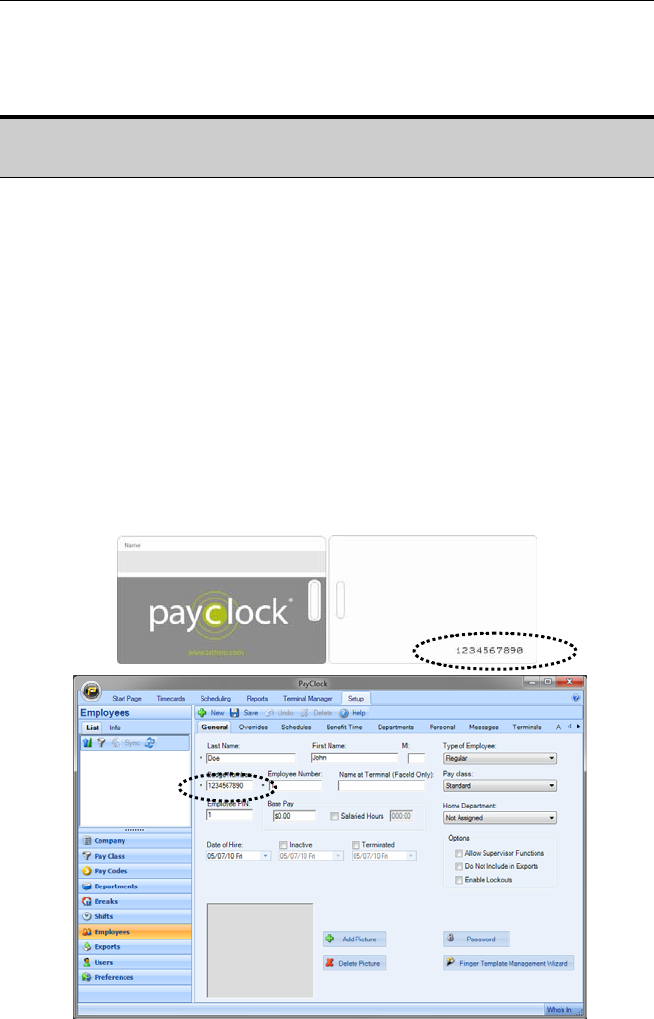
PAYCLOCK USER’S GUIDE
40
Add New Employees
General Tab
After adding the employees click on the Terminal Manager tab and
update your terminal(s).
1. From the Ribbon Bar, click the Setup tab and click on the
Employees button. The Employees window will display.
2. Click the New button, the next available blank employee template
will display.
3. Type in the employee’s last name, first name and middle initial.
4. In the Badge Number field enter the badge number to use for
punching in and out at the PC50/60 terminal. Each badge
contains a unique ten digit badge number on the back (see
example below). The number of the badge assigned to an
employee must match the number entered in the Badge
Number field in that employee’s profile.


















