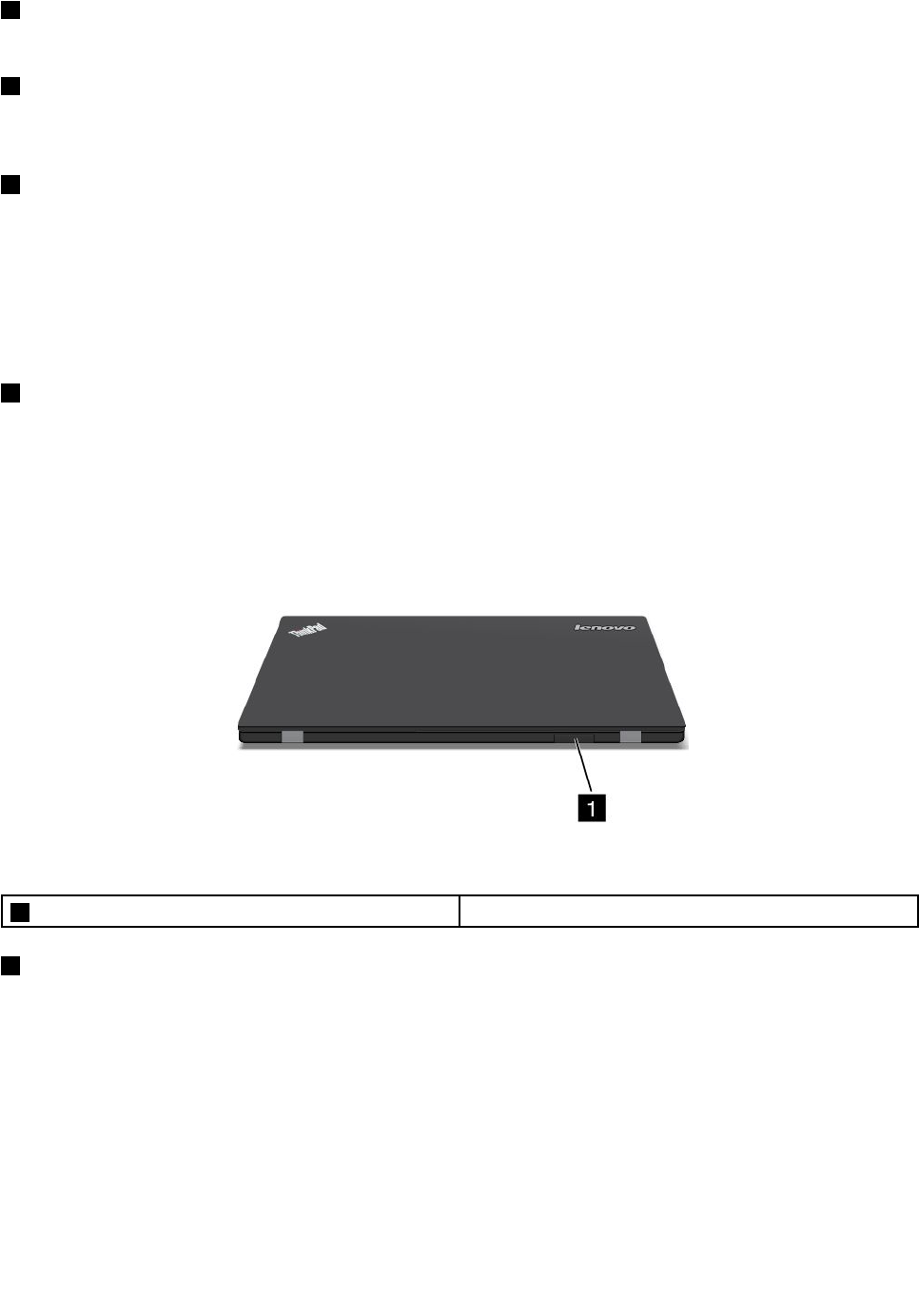
1 Speakers
Your computer is equipped with a pair of stereo speakers.
2 Emergency reset hole
If the computer does not respond, remove the ac power adapter and reset the computer by inserting a
straightened paper clip into the emergency reset hole to turn off the computer.
3 Docking station connector
Depending on the model, your computer might have a docking station connector. You can connect your
computer to a supported docking station to extend the computer capabilities when you are at the ofce or
at home. For more information about the supported docking stations, see “ThinkPad port replicators and
docking stations” on page 79
.
Note: If you connect your computer to a docking station or replicator, use the Ethernet connector on the
docking station or replicator to connect to a LAN, instead of the one on the computer.
4 Fan louvers
The internal fan and louvers enable air to circulate in the computer to ensure proper cooling, especially the
cooling of the microprocessor.
Note: To ensure proper airow, do not place any obstacles in front of the fan louvers.
Rear view
Figure5. Rear view
1 SIM card tray
1 SIM card tray
If your computer has a wireless Wide Area Network (WAN) feature, a Subscriber Identication Module (SIM)
card might be required to establish wireless WAN connections. Depending on the country of delivery, the
SIM card might be already installed in the SIM card tray.
To install or replace a SIM card, see “Installing or replacing the SIM card” on page 60
.
Status indicators
The status indicators show the current status of your computer.
6 User Guide


















