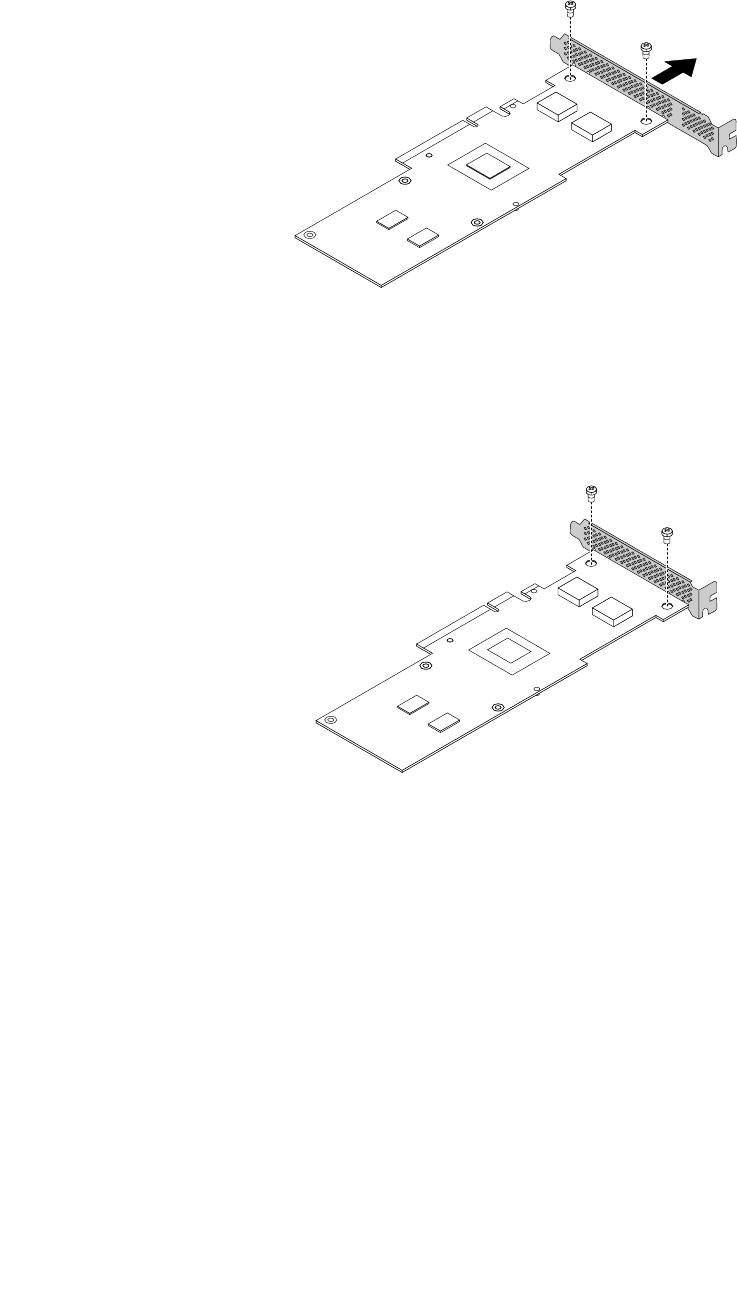
a. Carefully remove the screws that secure the Ethernet card and then remove the full-height bracket
from the Ethernet card.
Figure 53. Removing the full-height bracket from the PCI Express card
b. Note the orientation of the low-prole bracket and position it on the Ethernet card so that the screw
holes in the low-prole bracket are aligned with the corresponding holes in the Ethernet card. Then,
carefully install the screws to securely attach the low-prole bracket to the Ethernet card.
Figure 54. Installing the low-prole bracket to the PCI Express card
88 ThinkServer User Guide


















