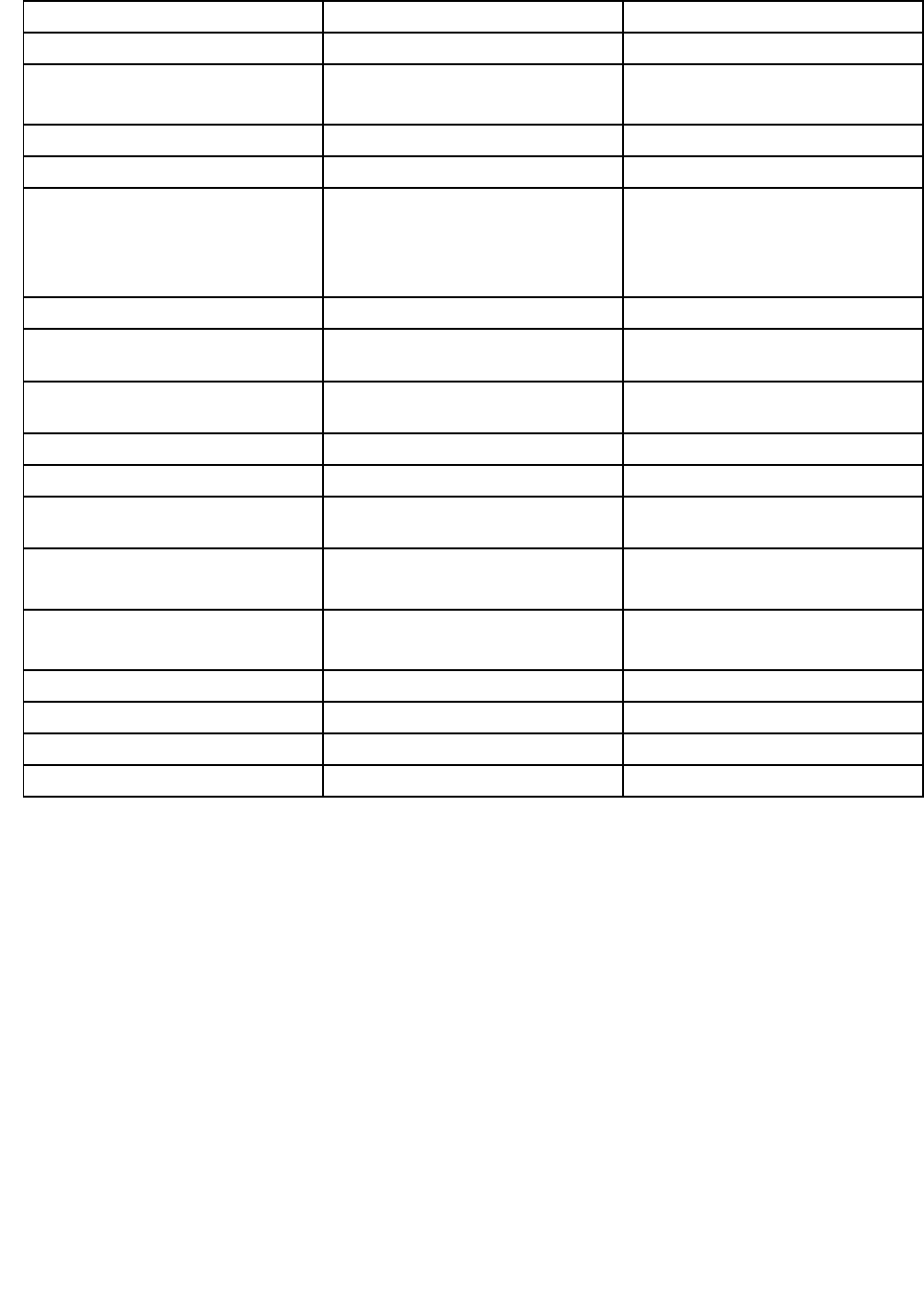
Table 2. Applications in Control Panel
Application
Control Panel section Green text in Control Panel
Access Connections
Network and Internet
Lenovo - Internet Connection
Active Protection System System and Security
Hardware and Sound
Lenovo - Airbag Protection
Client Security Solution System and Security Lenovo - Enhanced Security
Communications Utility Hardware and Sound Lenovo - Web Conferencing
Fingerprint Software System and Security
Hardware and Sound
Lenovo - Fingerprint Reader
or
Lenovo - Notebook Fingerprint
Reader
GPS Enabler
Network and Internet
Lenovo - GPS
Lenovo AutoLock
System and Security Lenovo - Camera-enhanced
security
Lenovo Solution Center System and Security Lenovo - System Health and
Diagnostics
Message Center Plus
Programs
Messages from Lenovo
Mobile Broadband Connect
Network and Internet
Lenovo - 3G Mobile Broadband
OneKey Recovery Pro System and Security
Lenovo - Enhanced Backup and
Restore
Password Manager
System and Security
User Accounts and Family Safety
Lenovo - Password Vault
Power Manager
Hardware and Sound
System and Security
Lenovo - Power Controls
Recovery Media
System and Security
Lenovo - Factory Recovery Disks
Screen Reader Optimizer
Appearance and Personalization
Lenovo - Reading Optimization
SimpleTap
Programs
Lenovo - SimpleTap
System Update System and Security
Lenovo - Update and Drivers
Note: Depending on your computer model, some of the applications might not be available.
ThinkVantage applications
This topic provides a brief introduction to some ThinkVantage applications.
Note: Depending on your computer model, some of the applications might not be available.
Access Connections
The Access Connections program is a connectivity assistant program for creating and managing location
proles. Each location prole stores all the network and Internet conguration settings needed for connecting
to a network infrastructure from a specic location such as a home or an ofce.
By switching between location proles as you move your computer from place to place, you can quickly and
easily connect to a network with no need to recongure your settings manually and restart the computer
each time.
16 User Guide


















