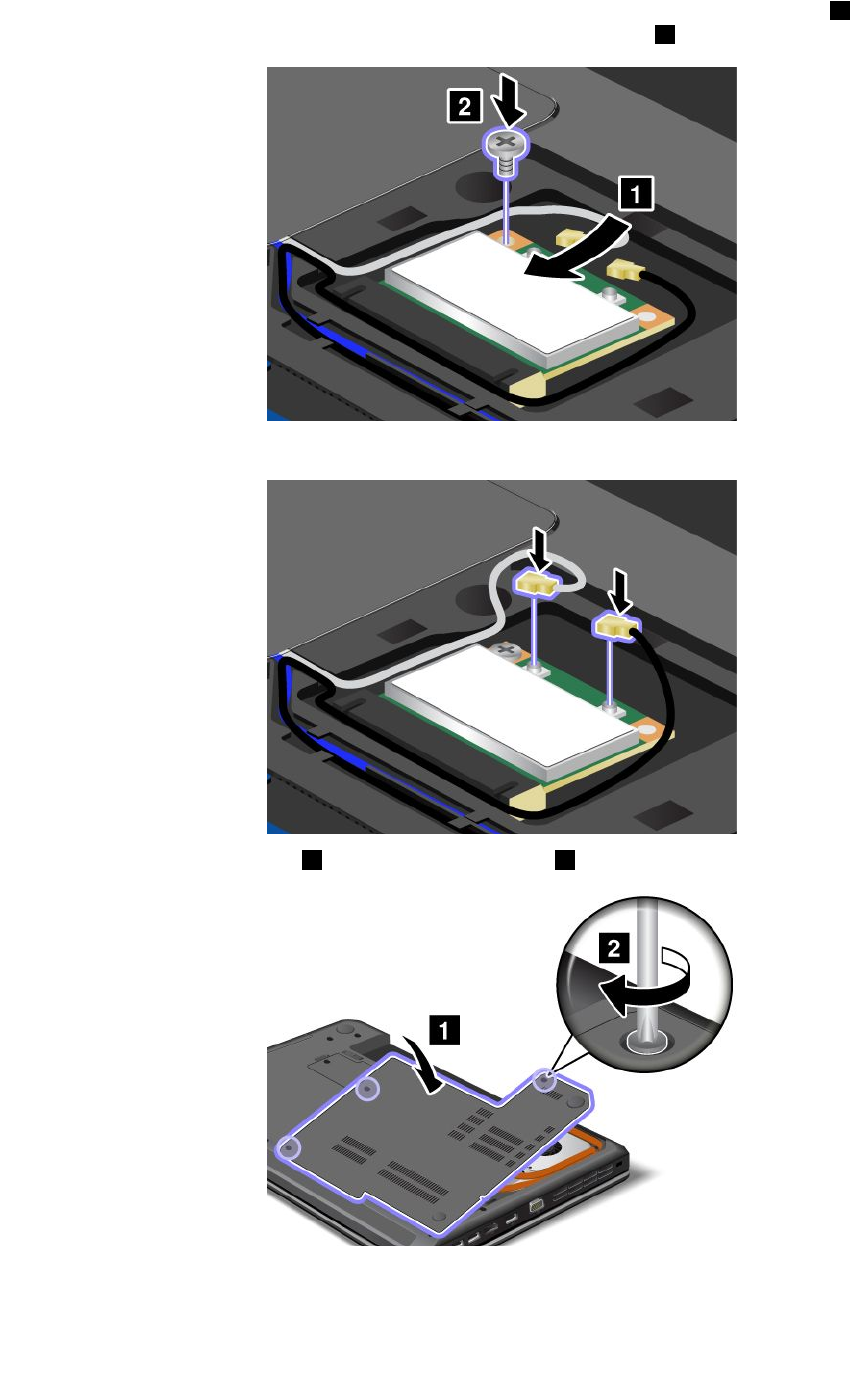
7. Align the contact edge of the new PCI Express Mini Card with the corresponding socket 1 . Pivot the
card until you can snap it into place. Secure the card with the screw 2 .
8. Connect the antenna cables to the new PCI Express Mini Card as shown in the drawing.
9. Reinstall the computer cover 1 . Then tighten the screws 2 .
10. Reinstall the battery. See “Replacing the battery” on page 63.
11. Turn the computer over again. Connect the ac power adapter and all cables.
Chapter 6. Replacing devices 75


















