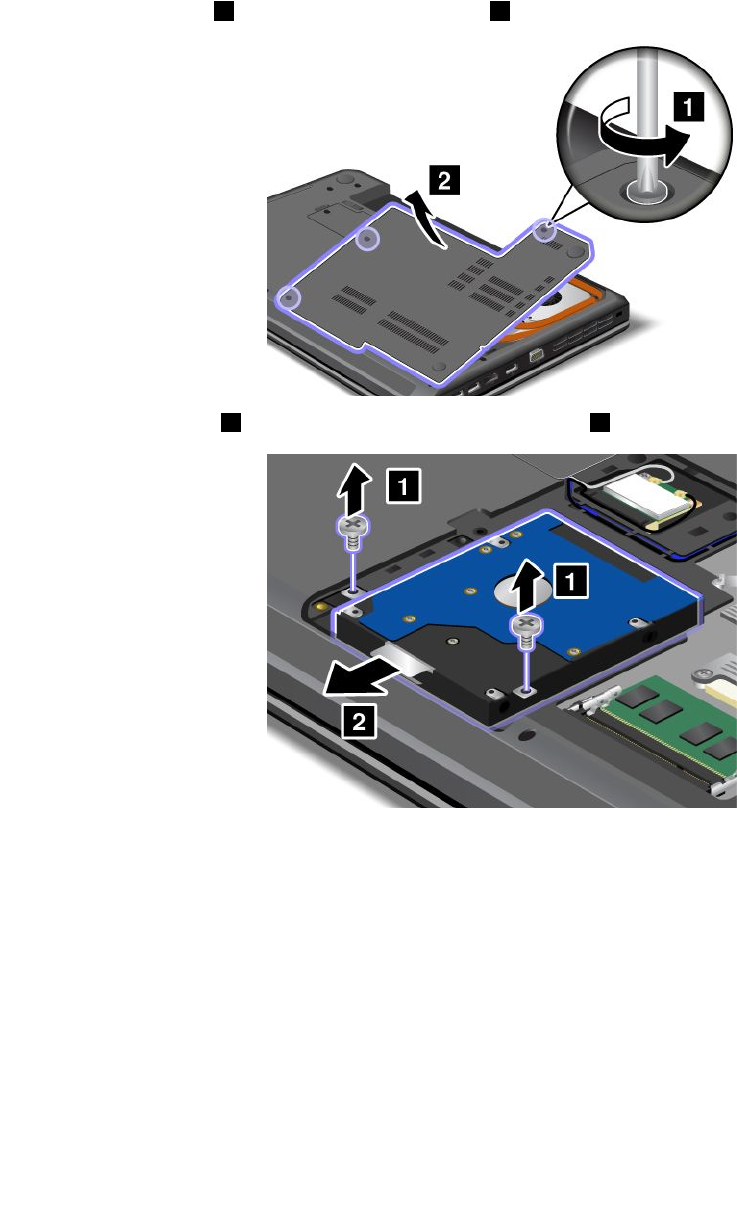
To replace the hard disk drive, do the following:
1. Turn off the computer; then disconnect the ac power adapter and all cables from the computer. Wait
three to ve minutes to let the computer cool.
2. Close the computer display, and turn the computer over.
3. Remove the battery. See “Replacing the battery” on page 63.
4. Loosen the screws 1 , and then remove the cover 2 .
5. Remove the screws 1 , and then slide the hard disk drive out 2 .
Chapter 6. Replacing devices 67


















