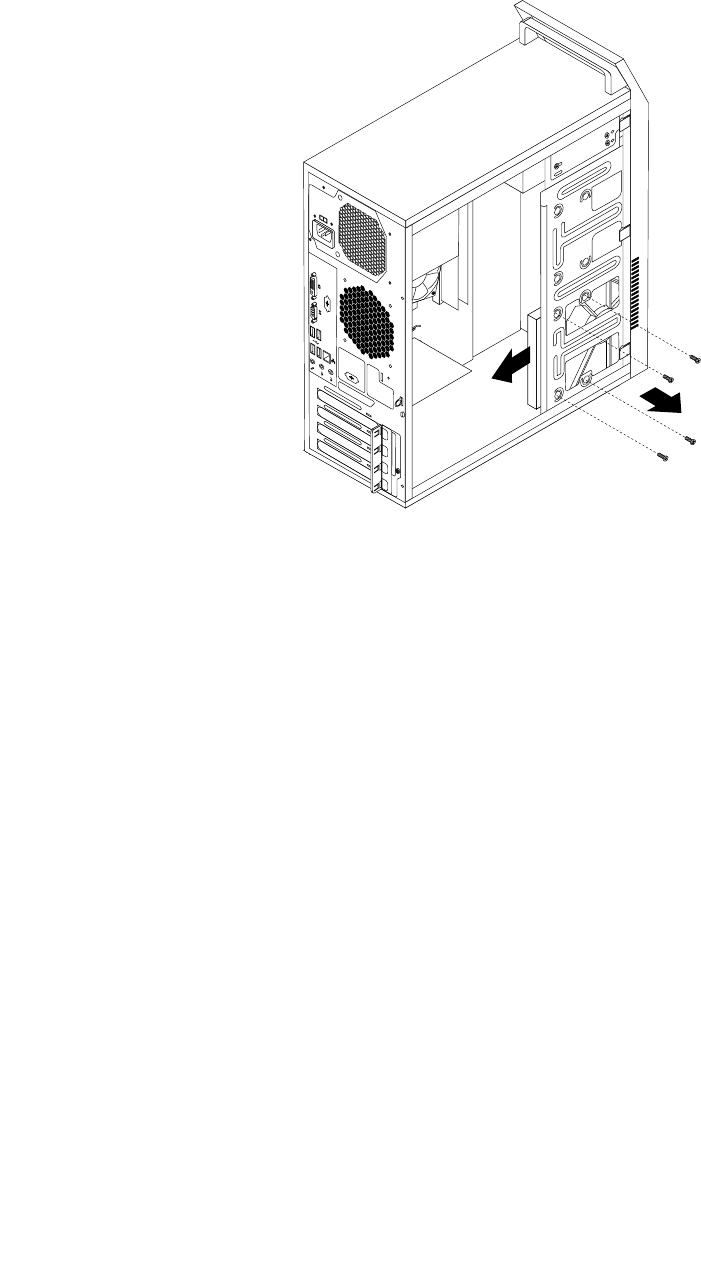
4. Disconnect the signal cable and the power cable from the hard disk drive.
5. Remove the four screws that secure the hard disk drive. Then, slide the hard disk drive out of the chassis.
Figure20. Removing the primary hard disk drive
Chapter 5. Installing or replacing hardware 43


















