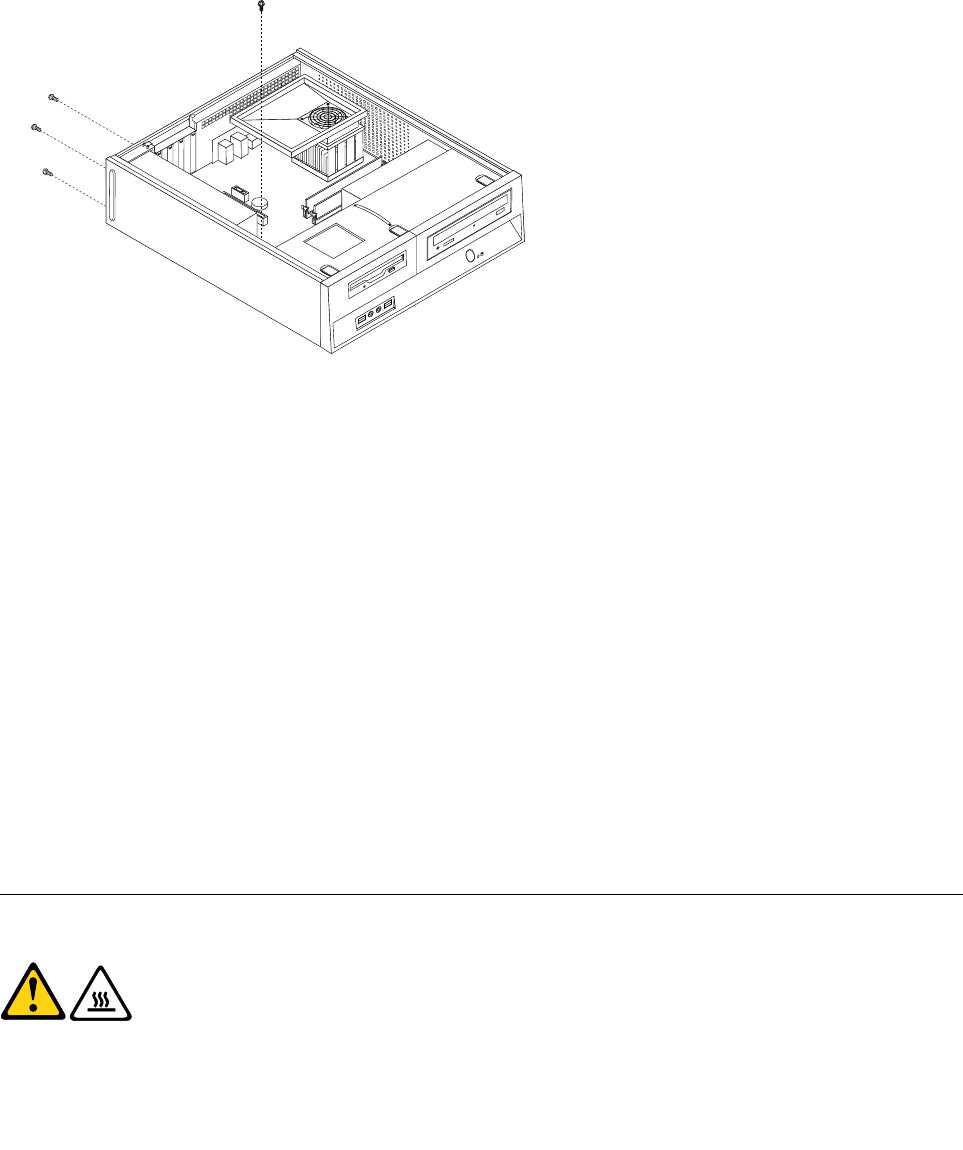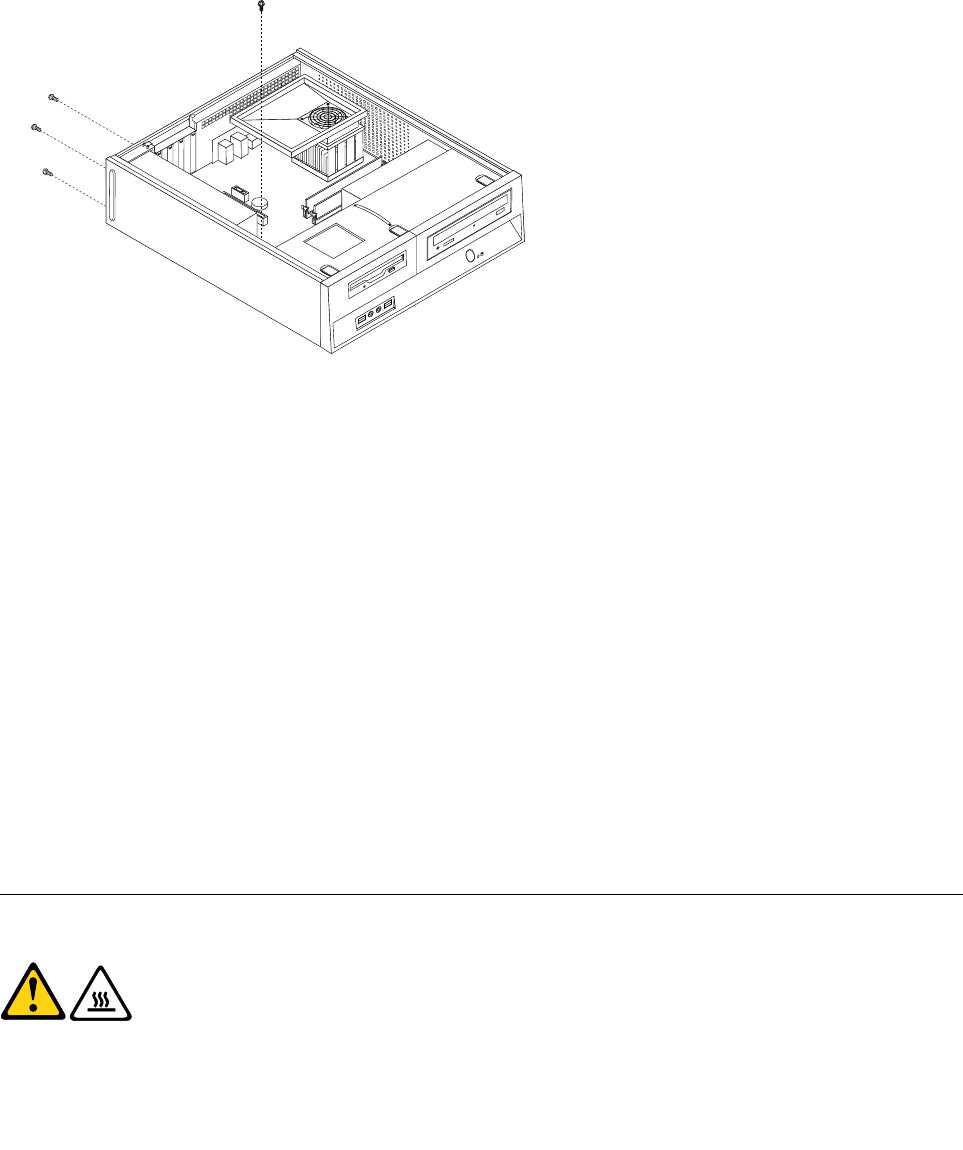
4. Remove the hard disk drive. See "Replacing the hard disk drive" on page 106.
Note: Observe the power supply cable routing underneath the hard disk drive.
5. The system board must be moved out of the way to remove the power supply. Remove the screws that
secure the system board to the chassis and slide the system board away from the power supply.
Note: You do not have to remove the system board from the chassis to remove the power supply.
6. At the rear of the chassis, remove the three screws that secure the power supply. Also remove the
screw that secures the power supply at the front.
7. Lift the power supply out of the chassis.
8. If the power supply has a voltage-selection switch, ensure that it is set to match the voltage available
at the electrical outlet.
• If the voltage supply range in your local country or region is 100-127 V ac, set the switch to 115 V.
• If the voltage supply range in your local country or region is 200-240 V ac, set the switch to 230 V.
9. Install the new power supply and install the three screws that secure the power supply at the rear of the
chassis and install the screw that secures the power supply at the front.
10.Position the system board so that the screws holes are properly aligned and install the system board
screws.
11.Route the power supply cable through the cable clamps underneath the hard disk drive and reconnect all
power supply cables to the system board.
12.Install the hard disk drive. See "Replacing the hard disk drive" on page 106.
13.Align the drive bay assembly studs with the two slots on the sides of the chassis and place it into
position. Reconnect any diskette drive and optical drive cables that were disconnected.
14.Using the blue handle, slide the drive bay assembly towards the rear of the chassis until it snaps into
position.
15.Reinstall the front bezel.
16.Go to "Completing the FRU replacement" on page 113.
Replacing the system board
CAUTION:
The heat sink and microprocessor might be very hot. Turn off the computer and wait
three to ve minutes to let the computer cool before opening the computer cover.
100 ThinkCentre Hardware Maintenance Manual