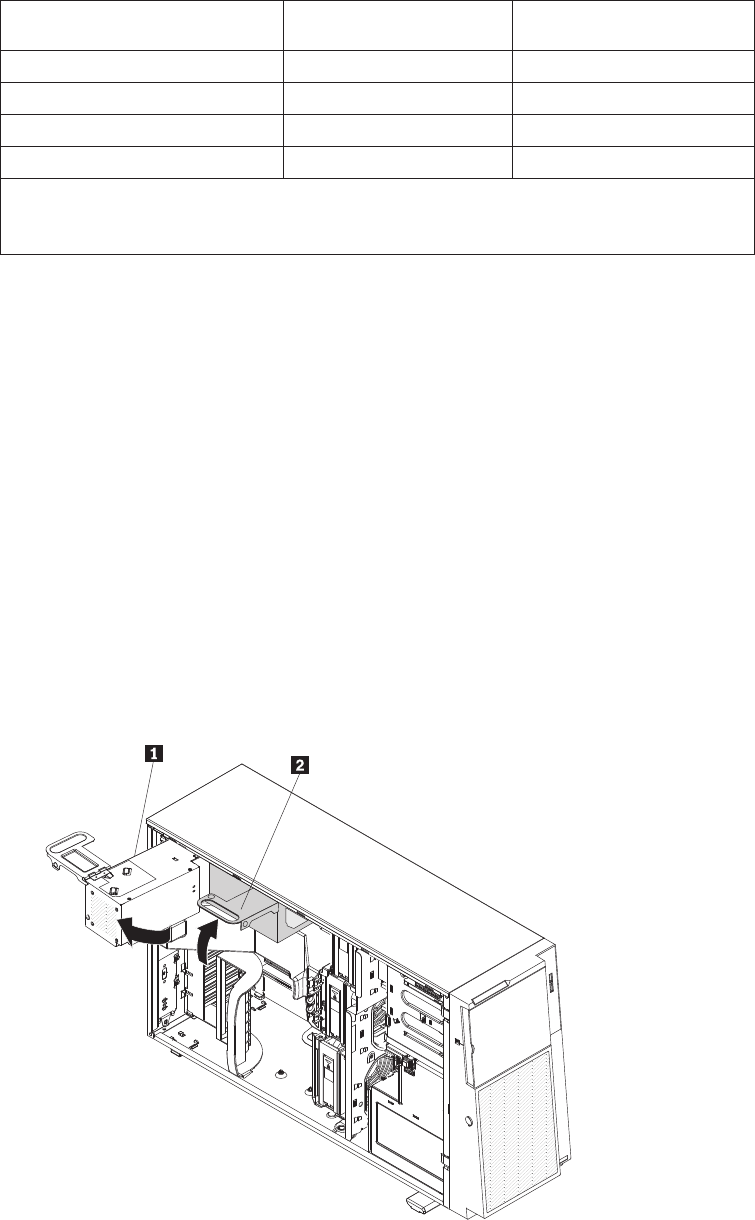
The following table lists the installation sequence for installing DIMMs in
memory-mirroring mode.
Table 9. Memory-mirroring mode DIMM population sequence
DIMMs
Number of installed
microprocessors DIMM connector
First pair of DIMMs 1 3, 6
Second pair of DIMMs 1 2, 5
Third pair of DIMMs 2 11, 14
Fourth pair of DIMMs 2 10, 13
Note: DIMM connectors 7, 8, 15, and 16 are not used in memory-mirroring mode and DIMM
connectors 1, 4, 9, and 12 are not functional on this server. Do not install DIMMs in these
connectors.
v When you install or remove DIMMs, the server configuration information
changes. When you restart the server, the system displays a message that
indicates that the memory configuration has changed.
Attention: Static electricity that is released to internal server components when
the server is powered on might cause the server to stop, which could result in the
loss of data. To avoid this potential problem, always use an electrostatic-discharge
wrist strap or other grounding system when working inside the server with the
power on.
To install a DIMM, do the following:
1. Turn off the server and all attached devices; then, disconnect all power cords
and external cables.
2. Unlock and remove the side cover (see “Removing the side cover” on page
43).
3. Rotate the power-supply cage assembly out of the chassis. Lift up the
power-supply cage handle and pull the power-supply cage assembly all the
way up until the retainer latch locks the cage in place on the chassis.
92 ThinkServer TD200 Types 3724, 3808, 3809, 3815, 3817, 3824, 3826, 3836: Installation and User Guide


















