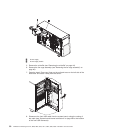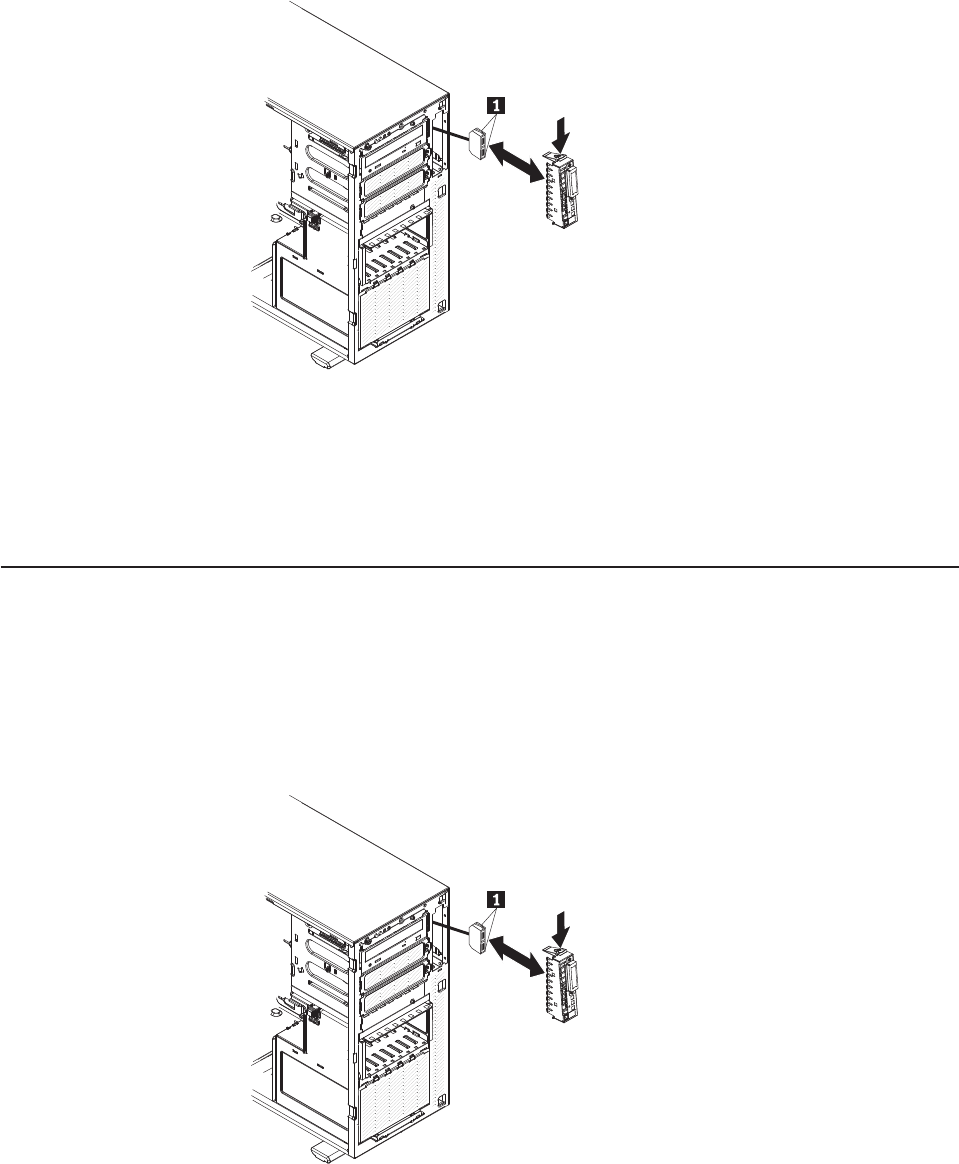
9. Press the release tab on the front USB housing; then, tilt the top of the
housing away from the chassis and lift the housing out of the chassis.
10. Squeeze the spring clips 1 on the sides of the front USB connector
assembly and pull the assembly out of the back of the housing.
11. Pull the front USB cable out of the chassis.
12. If you are instructed to return the front USB connector assembly, follow all
packaging instructions, and use any packaging materials that are supplied to
you for shipping.
Installing the front USB connector assembly
To install the front USB connector assembly, do the following:
1. Feed the front USB cable through the opening in the front of the chassis.
2. Squeeze the spring clips 1 on the front USB connector assembly and insert
the assembly into the housing.
3. Place the bottom edge of the housing into the chassis; then, tilt the top of the
housing into position until it clicks into place.
4. Route and connect the front USB cable to the system board (see
“System-board internal connectors” on page 28 for the location of the front
USB connector).
5. Close the bezel.
Chapter 5. Installing optional devices and replacing customer replaceable units 51