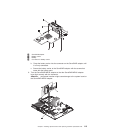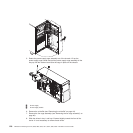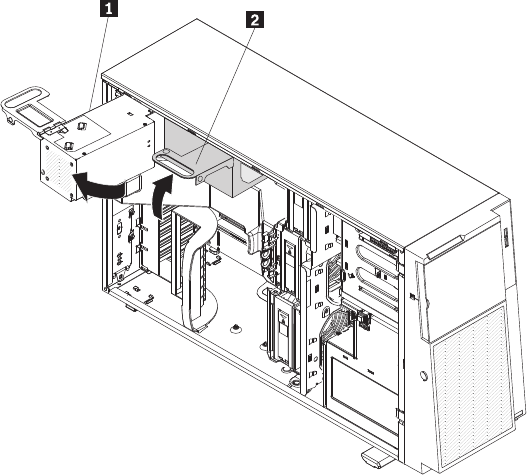
1 Power supply
2 Power-supply handle
13. Remove the air baffle (see “Removing the air baffle” on page 44).
14. Remove the front fan cage assembly (see “Removing the fan cage assembly”
on page 46).
15. Connect one end of the black configuration signal cable to the backplane and
connect the other end to the hard disk drive backplane configuration signal
cable connector on the system board.
16. Complete the cabling of the ServeRAID-MR10is SAS/SATA adapter.
v For the eight drive-bay, 2.5-inch server model, connect one end of the signal
cable to the drive backplane for drive bays 0 through 3 and route the other
end through the plastic slot on the bottom of the chassis underneath the
front fan cage; then, connect it to connector J8 on the ServeRAID-MR10is
SAS/SATA controller as shown in the following illustrations:
Chapter 5. Installing optional devices and replacing customer replaceable units 121