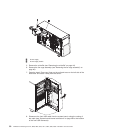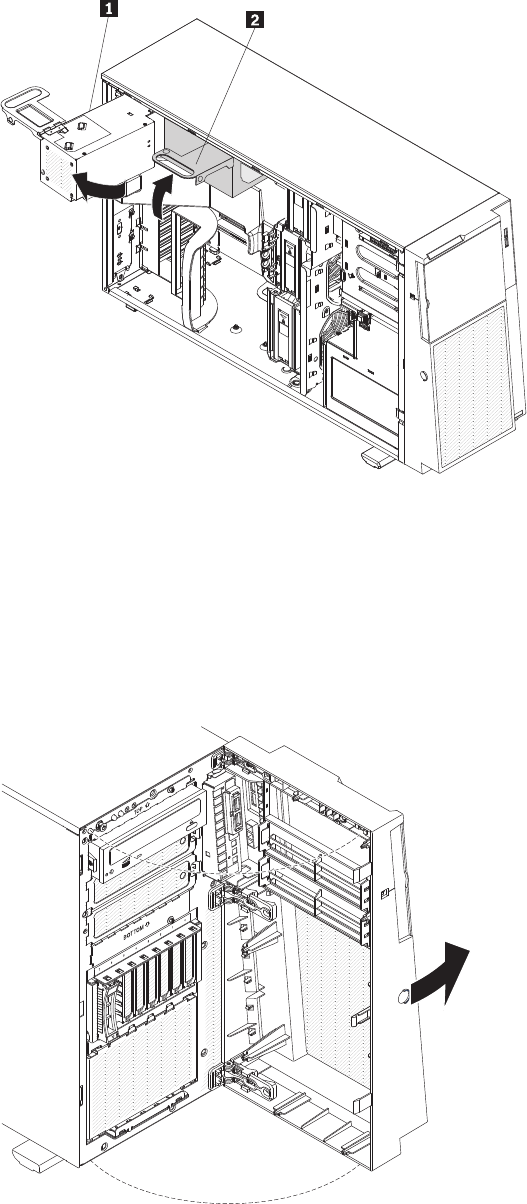
1 Power supply
2 Power-supply handle
5. Remove the air baffle (see “Removing the air baffle” on page 44).
6. Remove the fan cage assembly (see “Removing the fan cage assembly” on
page 46).
7. Open the bezel. Place your finger on the pull-point area on the left side of the
bezel door and rotate it away from the server.
8. Disconnect the front USB cable from the system board, noting the routing of
the cable (see “System-board internal connectors” on page 28 for the location
of the front USB connector).
50 ThinkServer TD200 Types 3724, 3808, 3809, 3815, 3817, 3824, 3826, 3836: Installation and User Guide