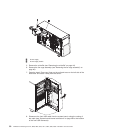v The lithium battery must be handled correctly to avoid possible danger. If you
replace the battery, you must adhere to the following instructions.
v You must replace the battery with a lithium battery of the same type from the
same manufacturer.
v To avoid possible danger, read and follow the following safety statement.
Statement 2:
CAUTION:
When replacing the lithium battery, use only a battery recommended by the
manufacturer. If your system has a module containing a lithium battery,
replace it only with the same module type made by the same manufacturer.
The battery contains lithium and can explode if not properly used, handled, or
disposed of.
Do not:
v Throw or immerse into water
v Heat to more than 100°C (212°F)
v Repair or disassemble
To install the battery, do the following:
1. Follow any special handling and installation instructions that come with the
replacement battery.
2. Insert the new battery:
a. Position the battery so that it is tilted slightly and the smaller side is facing
the socket.
b. Place the battery into the socket toward the right side of the socket, press it
down and slide it to the left of the socket housing until it snaps firmly in
place.
1 Positive (+) side
3. Install the side cover (see “Installing the side cover” on page 134).
4. Lock the side cover.
5. Reconnect the external cables and power cords; then, turn on the attached
devices and turn on the server.
56 ThinkServer TD200 Types 3724, 3808, 3809, 3815, 3817, 3824, 3826, 3836: Installation and User Guide