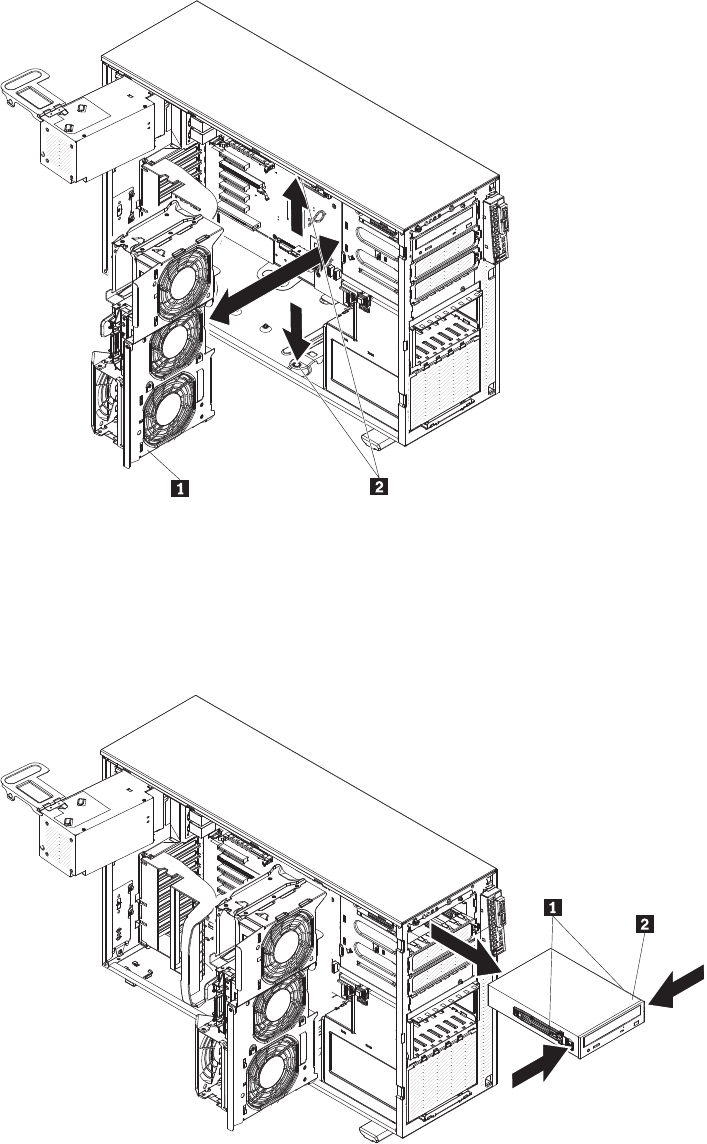
1 Fan cage assembly
2 Fan cage assembly release buttons
8. Disconnect the power and signal cables from the drive that is to be removed.
9. Press and hold the blue release tabs on each side of the DVD drive to release
the drive; then, pull the drive out of the front of the server.
10. Remove the blue optical drive rails 1 from the side of the drive 2 and save
the optical rails to use when you install the replacement drive.
11. If you are instructed to return the DVD drive, follow all packaging instructions,
and use any packaging materials that are supplied to you for shipping .
Chapter 5. Installing optional devices and replacing customer replaceable units 61


















