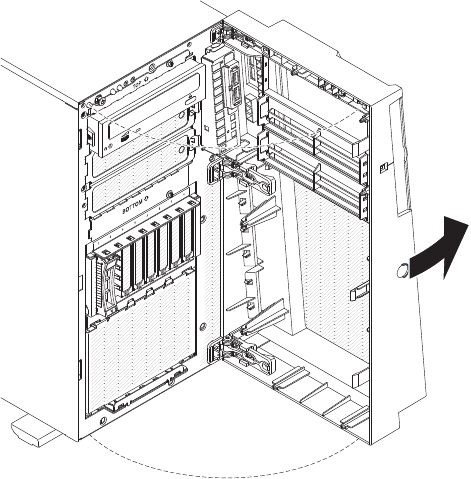
6. Check the hard disk drive status indicator to make sure that the hard disk drive
is operating correctly.
After you replace a failed hard disk drive, the green activity LED flashes as the
disk spins up. The amber LED turns off after approximately 1 minute. If the new
drive starts to rebuild, the amber LED flashes slowly, and the green activity LED
remains lit during the rebuild process. If the amber LED remains lit, see the
Hardware Maintenance Manual.
Note: You might have to reconfigure the disk arrays after you install hard disk
drives.
7. Close the bezel.
8. Lock the side cover.
Removing a simple-swap hard disk drive
Attention: Simple-swap hard disk drives are not hot-swappable. Disconnect all
power from the server before removing or installing a simple-swap hard disk drive.
To remove a simple-swap hard disk drive, do the following:
1. Read the safety information (see “Safety” on page vii and “Installation
guidelines” on page 37).
2. Turn off the server and all attached devices; then, disconnect all power cords
and external cables.
3. Unlock the side cover.
4. Open the bezel. Place your finger on the pull-point area on the left side of the
bezel door and rotate it away from the server.
5. Grasp the tab on the drive bay EMC shield and rotate it to the open position.
Chapter 5. Installing optional devices and replacing customer replaceable units 75


















