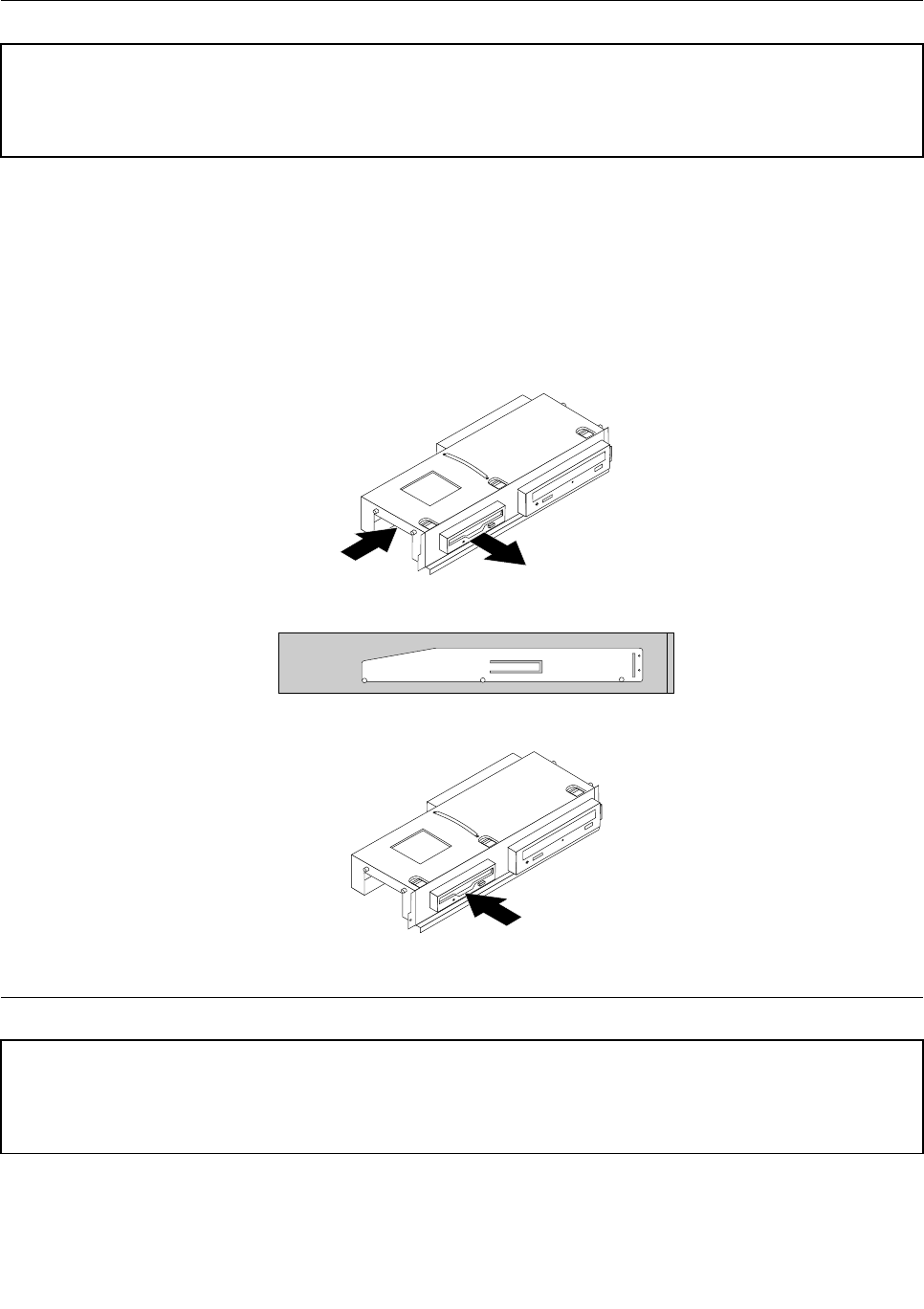
Replacing the diskette drive
Attention
Do not open your computer or attempt any repair before reading and understanding the "Important safety information"
in the ThinkCentre Safety and Warranty Guide that came with your computer. To obtain a copy of the ThinkCentre
Safety and Warranty Guide, go to:http://www.lenovo.com/support
This section provides information on how to remove and replace a diskette drive.
To remove or replace the diskette drive, do the following:
1. Remove the cover. See "Removing the cover" on page 94.
2. Remove the drive bay assembly. See "Accessing system board components and drives" on page 96.
3. Release the diskette drive by pressing inward on the blue retainer at the side of the drive.
4. Remove the failing diskette drive by sliding it out the front of the drive bay assembly.
5. Remove the retainer bracket from the failing drive and install it on the new drive.
6. Install the new diskette drive into the drive bay from the front until it snaps into position.
7. Go to "Completing the FRU replacement" on page 113.
Replacing the power switch/LED assembly
Attention
Do not open your computer or attempt any repair before reading and understanding the "Important safety information"
in the ThinkCentre Safety and Warranty Guide that came with your computer. To obtain a copy of the ThinkCentre
Safety and Warranty Guide, go to:http://www.lenovo.com/support
This section provides information on how to remove and replace the power switch/LED assembly.
To remove or replace the power switch/LED assembly, do the following:
Chapter 9 Replacing FRUs (Types 7057, 7062, 7092, 9342, 9344, 9354, 9426, 9486, 9624, 9707, 9787, 9804, 9945) 109


















