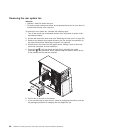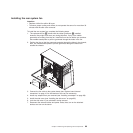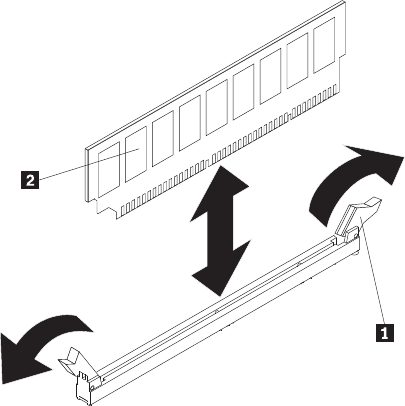
Removing a memory module
To remove a dual inline memory module (DIMM), complete the following steps:
1. Read the safety information that begins on page vii and “Installation guidelines”
on page 57.
2. Turn off the server and all attached devices; then, disconnect all power cords
and external cables.
3. Unlock and remove the side cover (see “Removing the side cover” on page 62).
4. Disconnect any cables that impede access to the DIMMs.
5. Locate the DIMM connector that contains the DIMM that is to be replaced (see
“System board optional-devices connectors” on page 12 for DIMM slot
locations).
Attention: To avoid breaking the DIMM retaining clips or damaging the DIMM
connectors, open and close the clips gently.
6. Carefully open the retaining clips 1 on each end of the DIMM 2 connector
and remove the DIMM.
7. If you are instructed to return the DIMM, follow all packaging instructions, and
use any packaging materials for shipping that are supplied to you.
84 ThinkServer TS100 Types 6431, 6432, 6433, and 6434: Hardware Maintenance Manual