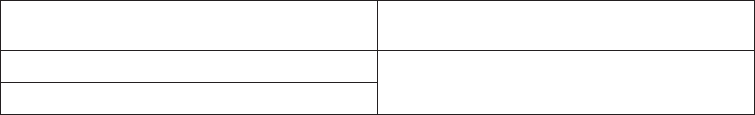
v Make sure that the server has an Internet connection, so that you can download
software and firmware from the Lenovo support Web site during the installation
process.
v If you plan to configure Simple Network Management Protocol (SNMP) trap alerts
on the Remote Supervisor Adapter II SlimLine, install and compile the
management information base (MIB) on the SNMP manager.
v If you plan to use the Web-based interface to access the Remote Supervisor
Adapter II SlimLine remotely, install the Java 1.4 or later Plug-in and one of the
following Web browsers on the client system:
– Microsoft Internet Explorer version 5.5 with the latest Service Pack
– Netscape Navigator version 7.0 or later
– Mozilla version 1.3 or later
The Web browser must be Java-enabled and must support JavaScript
™
.
Cabling the Remote Supervisor Adapter II SlimLine
You can manage the server remotely through the Remote Supervisor Adapter II
SlimLine by using one of the user interfaces and one of the connection methods
that are described in the following table.
Table 3. Cabling tasks to enable remote access to the Remote Supervisor Adapter II
SlimLine
User interface to Remote Supervisor
Adapter II SlimLine
Connection to Remote Supervisor
Adapter II SlimLine
ASM Web-based interface using HTTP LAN using the Ethernet connector
Text-based interface using Telnet
To connect the Ethernet cables, complete the following steps:
1. Connect one end of a Category 3 or Category 5 Ethernet cable to the dedicated
Ethernet connector for the Remote Supervisor Adapter II SlimLine. Connect the
other end of the cable to the network. The following illustration shows the
locations of the Ethernet connectors.
2. To make sure that the network connection is working, check the Ethernet LEDs.
The following illustration shows the locations of the LEDs.
Chapter 2. Configuration information and instructions 33


















