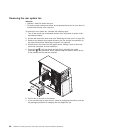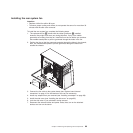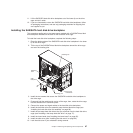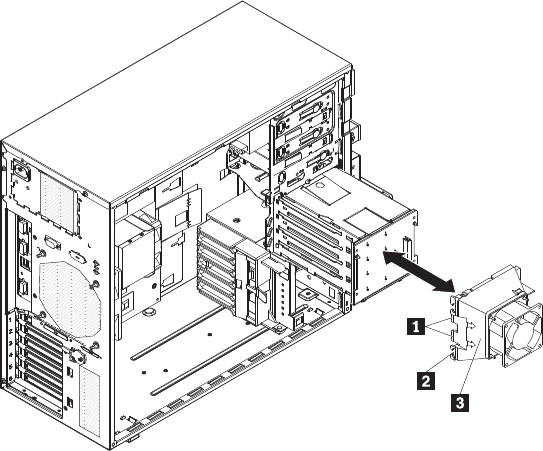
Removing the hard disk drive fan assembly
This procedure applies only to server models that have a hard disk drive fan
assembly.
Attention:
v Replace a failed fan within 48 hours.
v To ensure proper cooling and airflow, do not operate the server for more than 30
minutes with the side cover removed.
To remove the hard disk drive fan assembly, complete the following steps:
1. Read the safety information that begins on page vii and “Installation guidelines”
on page 57.
2. Turn off the server and all attached devices; then, disconnect all power cords
and external cables.
3. Unlock and remove the side cover (see “Removing the side cover” on page 62).
4. Disconnect the hard disk drive fan assembly 3 cable from the system board,
making a note of where the cable was connected for later installation.
5. Remove the hard disk drives.
6. Press and hold the drive cage release tab; then, rotate the drive cage out of the
chassis until the retaining tab on top of the cage locks into place.
7. Pull out on the hard disk drive fan assembly release tabs 1; then, rotate the
assembly away from the drive cage slightly.
If you have the eight-drive, 2.5-inch hot-swap hard disk drive model, the hard
disk drive fan assembly looks like the following illustration.
90 ThinkServer TS100 Types 6431, 6432, 6433, and 6434: Hardware Maintenance Manual