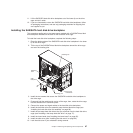Installing the hot-swap power supply cage
This procedure applies only to server models that have hot-swap power-supplies.
To install the hot-swap power supply cage, complete the following steps:
1. Place the power supply cage into the chassis and slide it toward the rear of the
server until the retaining clips 1 engage the top of the chassis.
2. Install the four screws that secure the power supply cage to the chassis.
3. Connect the cables from the power supply cage to the system board and all
internal components.
4. Reinstall both hot-swap power supplies (see “Installing a hot-swap power
supply” on page 83).
5. Install the side cover (see “Installing the side cover” on page 63).
6. Lock the side cover if you unlocked it during removal.
7. Reconnect the external cables and power cords; then, turn on the attached
devices and turn on the server.
Chapter 4. Removing and replacing server components 105