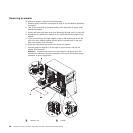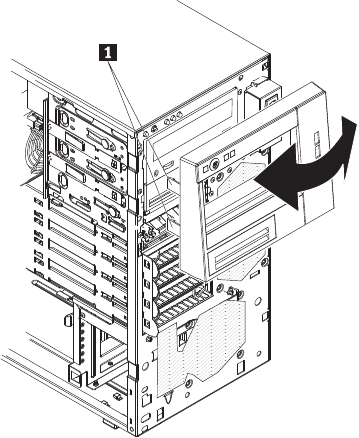
Removing the upper bezel
When you work with some devices, such as the drives in bays 1 through 3, you
must first remove the upper bezel to access the devices.
To remove the upper bezel, complete the following steps:
1. Read the safety information that begins on page vii and “Installation guidelines”
on page 57.
2. If you are replacing a non-hot-swap component, turn off the server and all
attached devices; then, disconnect all power cords and external cables.
3. Unlock and remove the side cover (see “Removing the side cover” on page 62).
4. Remove the lower bezel (see “Removing the lower bezel” on page 64).
5. Carefully lift up the two bezel clips 1 on the left side of the upper bezel; then,
rotate the upper bezel to the right side of the server to disengage the two
right-side tabs from the chassis.
6. If you are instructed to return the upper bezel, follow all packaging instructions,
and use any packaging materials for shipping that are supplied to you.
66 ThinkServer TS100 Types 6431, 6432, 6433, and 6434: Hardware Maintenance Manual