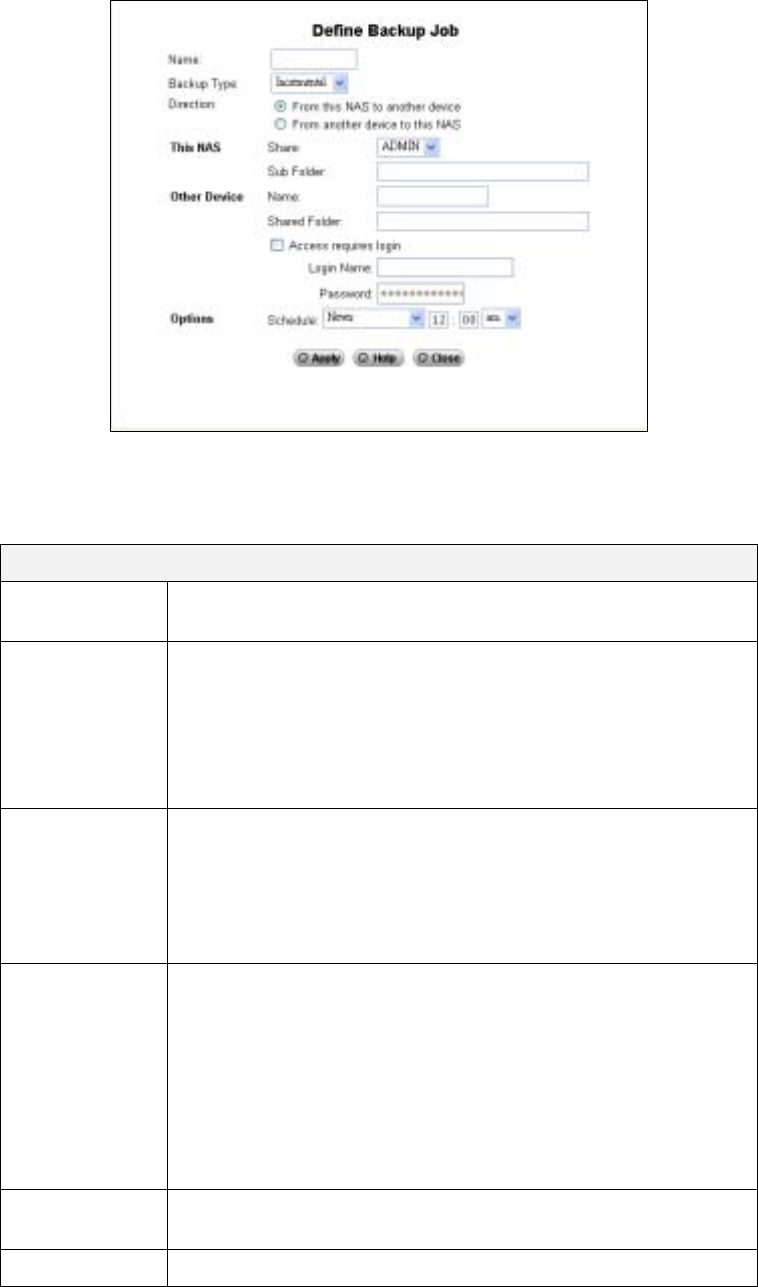
Add New Job
From this screen, you can add new backup jobs, which be displayed on the Backup screen.
Define Backup Job Screen
Follow the guidelines below when adding jobs
Define Backup Job
Name
The backup job’s name must be composed of alphanumeric symbols
not exceeding 15 characters in length.
Backup Type
Select the desired backup type:
Full: Backup all files
Incremental: Only backup files as they are change
Synchronize: Backup all files to start, and then any files on the
destination that do not exist on the source are deleted.
Direction
Select the desired direction where backing up will occur:
From this NAS to another device: Data on the NAS is backed
up to remote device
From another device to NAS: Data on remote device is backed
up to the NAS
This NAS
Share
Sub Folder
Select the applicable share.
If backing up from the NAS, select the share you wish to back up.
If backing up to the NAS, select the share where you want the backup-
up data to be stored
When the sub-folder field appears, enter the location of the sub-folder
where the share will be stored.
Other Device
Enter the details of the remote device where data will be backed up or
stored
Name
The name of other device, as seen on the network.
Page 35


















