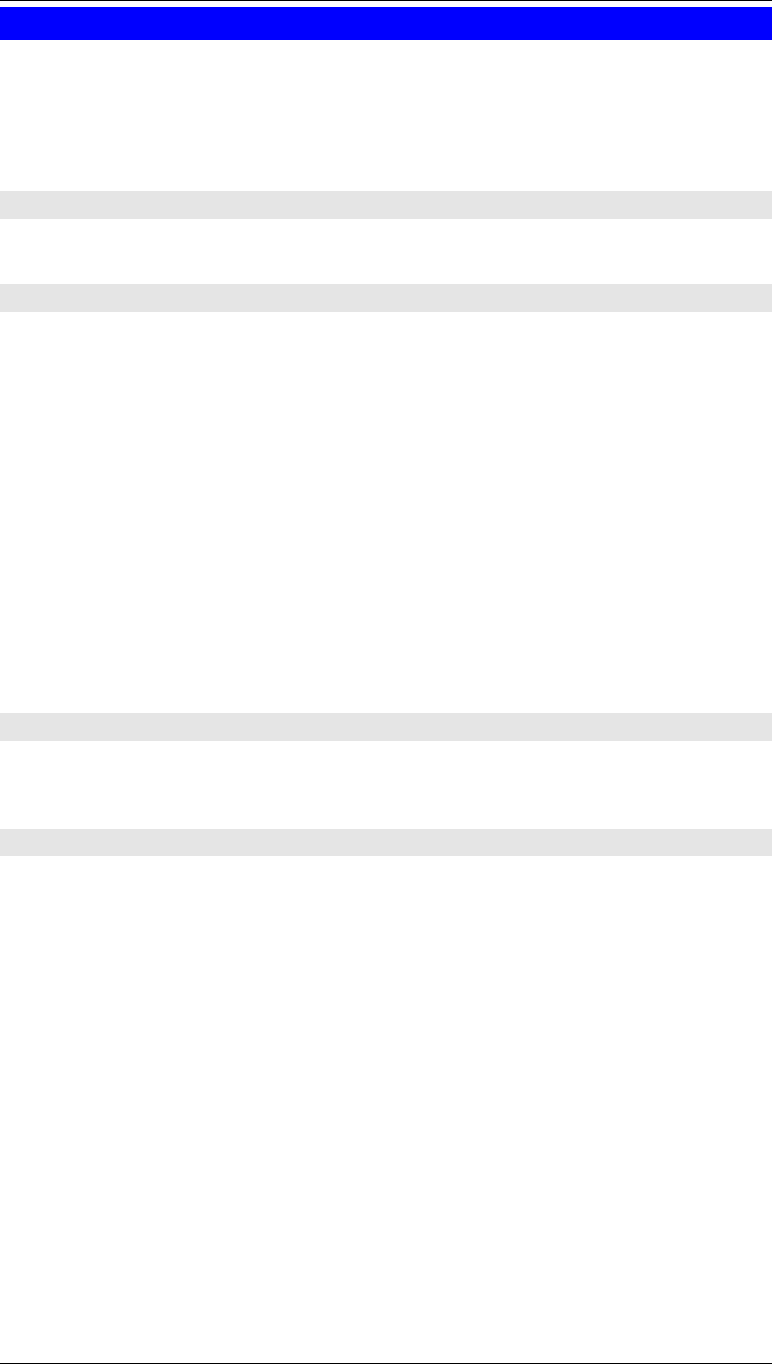
Client Setup
Macintosh (AppleTalk)
The LevelOne Printer Server supports AppleTalk (EtherTalk), PAP, ATP, NBP, ZIP and DDP
protocols, enabling Macintosh computers on the network to view and use the LevelOne Printer
Server as a regular AppleTalk printer.
Normally, no configuration is required.
Software Requirements
System 9.x OS or newer.
AppleTalk Setup
1. Click the apple icon and choose Control Panel - AppleTalk.
2. Ensure that Ethernet is selected under AppleTalk Connection.
3. Click Chooser. The Chooser panel will open.
4. Click on either the LaserWriter 8 icon (recommended) or the LaserWriter 7 icon.
LaserWriter 8 makes use of the fonts installed in the printer itself, so the printing response
time is quicker. LaserWriter 7 uses the fonts installed in the computer, which increases
network traffic and takes more printing time.
5. Choose a PostScript printer from the list.
6. Click Create and it will search PPD automatically.
7. Select a printer description from the list.
8. Click Select.
Configuration is now complete.
Printing
Printing with the LevelOne Printer Server installed in an AppleTalk network is identical to
normal printing. Just select File - Print and choose the desired printer.
Advanced Setup and Management
In a mixed Windows PC/Macintosh environment, you can use BiAdmin to configure the
LevelOne Printer Server. See Chapter 5 for details on installing and using BiAdmin.
- 23 -


















