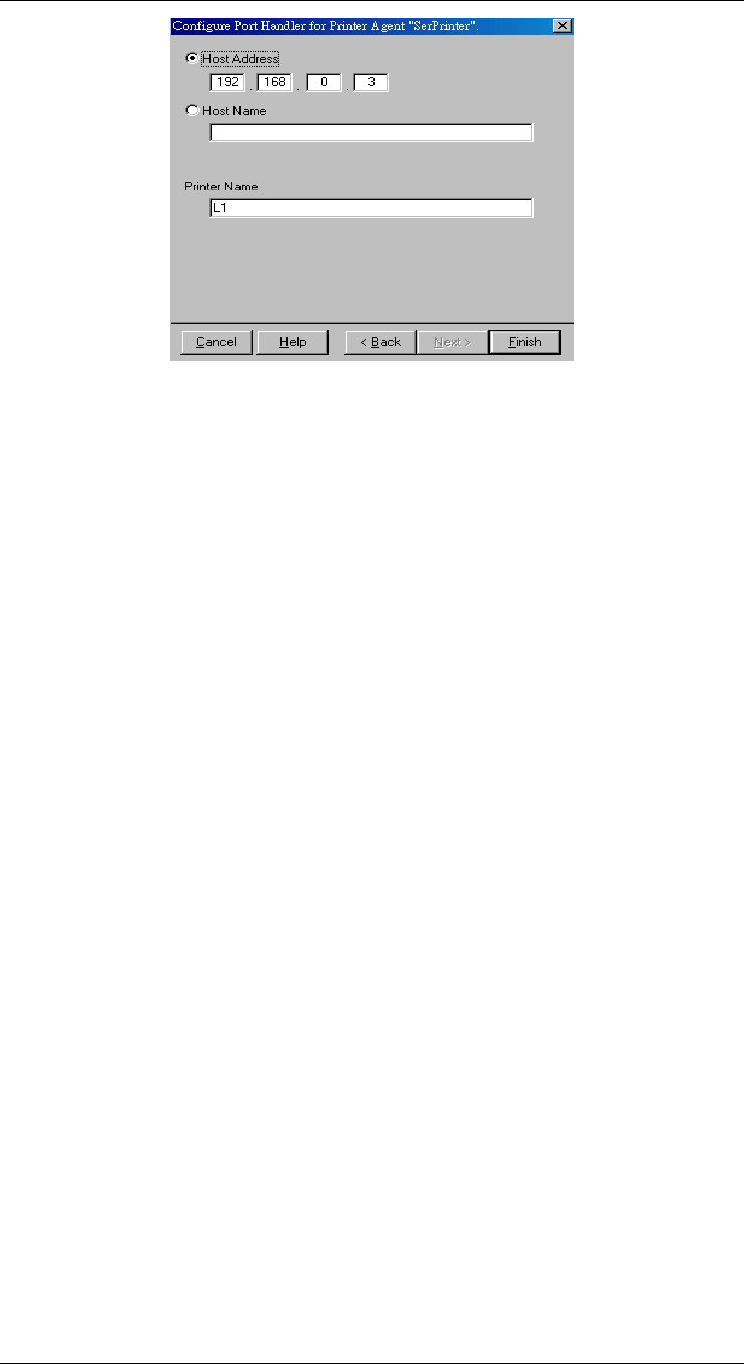
NetWare
Figure 47 Configure Port Handler
10. In the Host address IP field, enter the IP Address previously assigned to the LevelOne
Printer Server device.
11. In the Printer Name field, enter the Logical Port name on the LevelOne Printer Server.
(L1 for Port 1, L2 for port 2).
12. Click Finish, then select appropriate drivers for Windows 98 etc as required.
13. The new Printer Agent will now appear in the Printer Agent List window.
Repeat this procedure for any other ports on the LevelOne Printer Server, or for any other
logical printers you wish to use.
Client PCs can now be configured as described in Chapter 4 - Client Configuration.
- 77 -


















