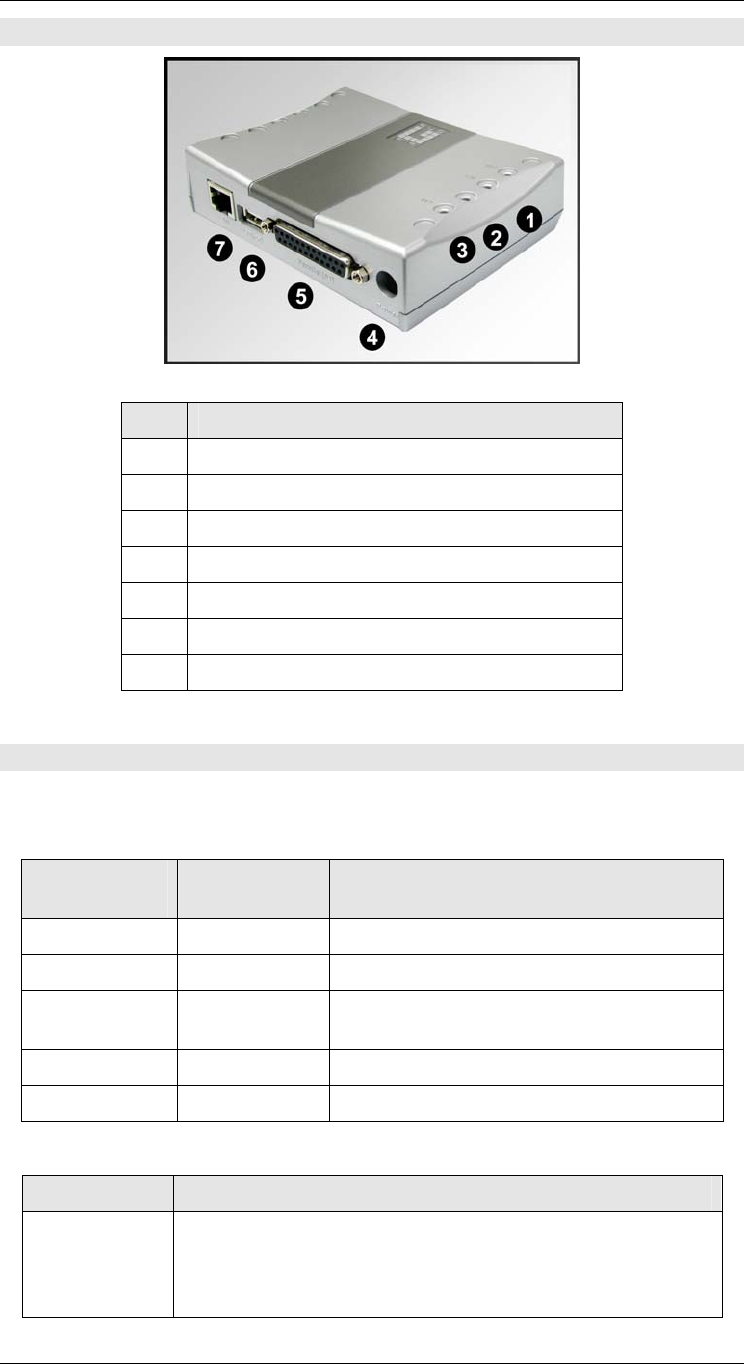
Introduction
FPS-2112
Figure 3: FPS-2112
Item Description
1
ERR LED
2
ACT LED
3
LAN LED
4
12V Power Port
5
Parallel Port Connector
6
USB Connector
7
10/100BaseT Connector
LED Indicators
The FPS-2112 LevelOne Printer Server has 3 LED indicators on the top. The Error LED is
red. The ACT LED is green. The LED indicator modes are described in the following table.
ACT LED
(Green)
ERR LED
(Red)
Status Description
Off Off No power.
On Off Normal operation - Idle.
Flashing Off Normal operation - transmitting or receiving
packets from the network.
On On Hardware error.
Flashing Flashing Firmware upgrade in progress.
LED Description
LAN ACT
Off - No LAN connection
On - LAN connection available.
Flashing - Transmitting or receiving data through the LAN.
- 5 -


















