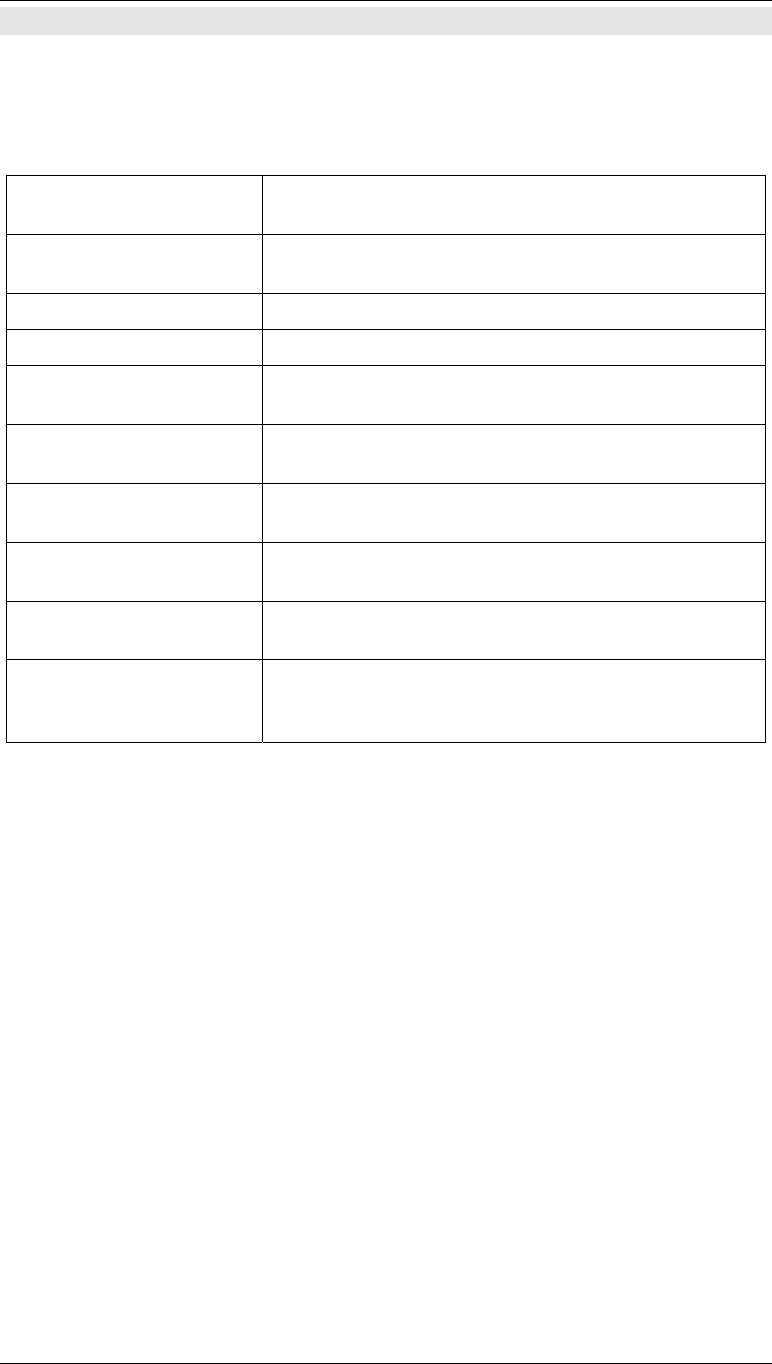
Level One Printer Servers
Internet Mail Printing Configuration
The LevelOne Printer Server must be configured with the data in the following table.
The supplied BiAdmin utility program, or the Web interface (on 100BaseT models) can be
used to set the following entries on the TCP/IP screen.
Mail Server IP Address
The IP Address of the E-Mail Server used by the LevelOne
Printer Server.
Mail Account
The name of the E-Mail Account used by the LevelOne
Printer Server.
Mail Account Password
Enter the password for the above Mail Account here.
Check Mail Interval
Sets how often to check for mail.
Redirect Mail Account
Jobs which can not be printed will be sent to this account. If
blank, unprintable jobs will be discarded.
Default Printer Port
Printer number for all Internet print jobs. Only one port can
be selected. Users on the LAN can also use this port.
Printer Model
This text field identifies the printer used for Internet
printing. This value is sent to remote users upon request.
Print every E-Mail
If ON, then all E-Mail received is printed. Otherwise, only
E-Mail from the InterNet Printing Port will be printed.
Print Banner
If YES (default), a banner page is printed to identify the
owner of the print job.
Mail Response when
Printed
If YES, all print jobs receive an E-Mail response. If NO,
only users who set this option in their InterNet Printing Port
software receive an E-Mail.
- 50 -


















