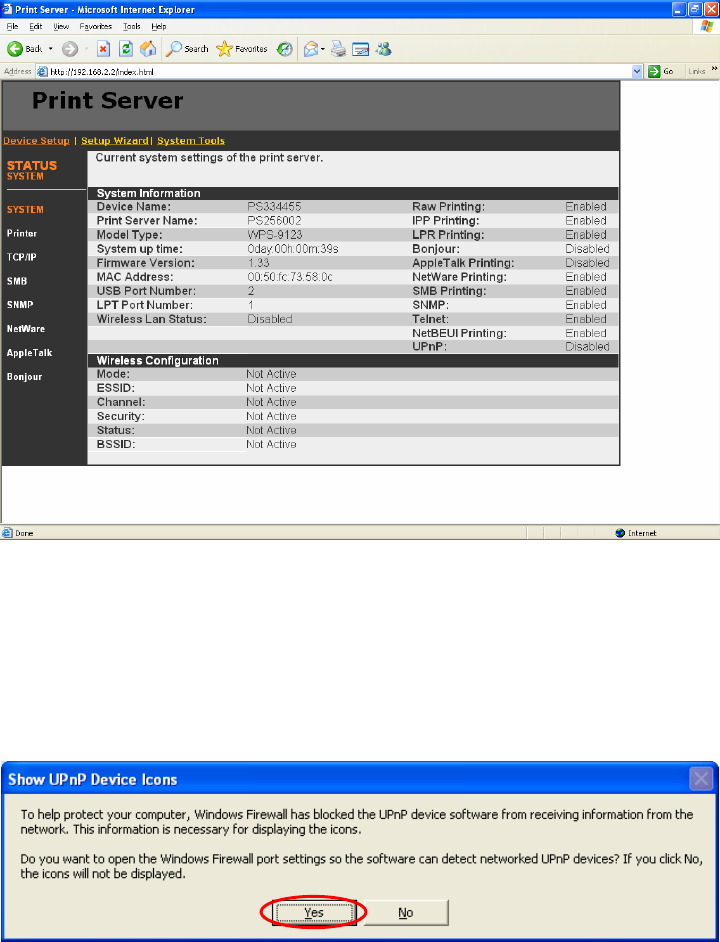
143
Enable UPnP in Windows XP SP2
If you can’t find the printer server in the Neighborhood of Windows
XP SP2 or you have seen the following message when you double click
the printer server. You have to check if UPnP function is blocked by the
firewall. Please follow the steps below to enable it.
Step1. Click “Yes” on the above message or click “Start”, choose
“Settings” and select “Network Connections” to enable UPnP manually.
Step2. Right click the “Local Area Connection” and select
“Properties”.


















