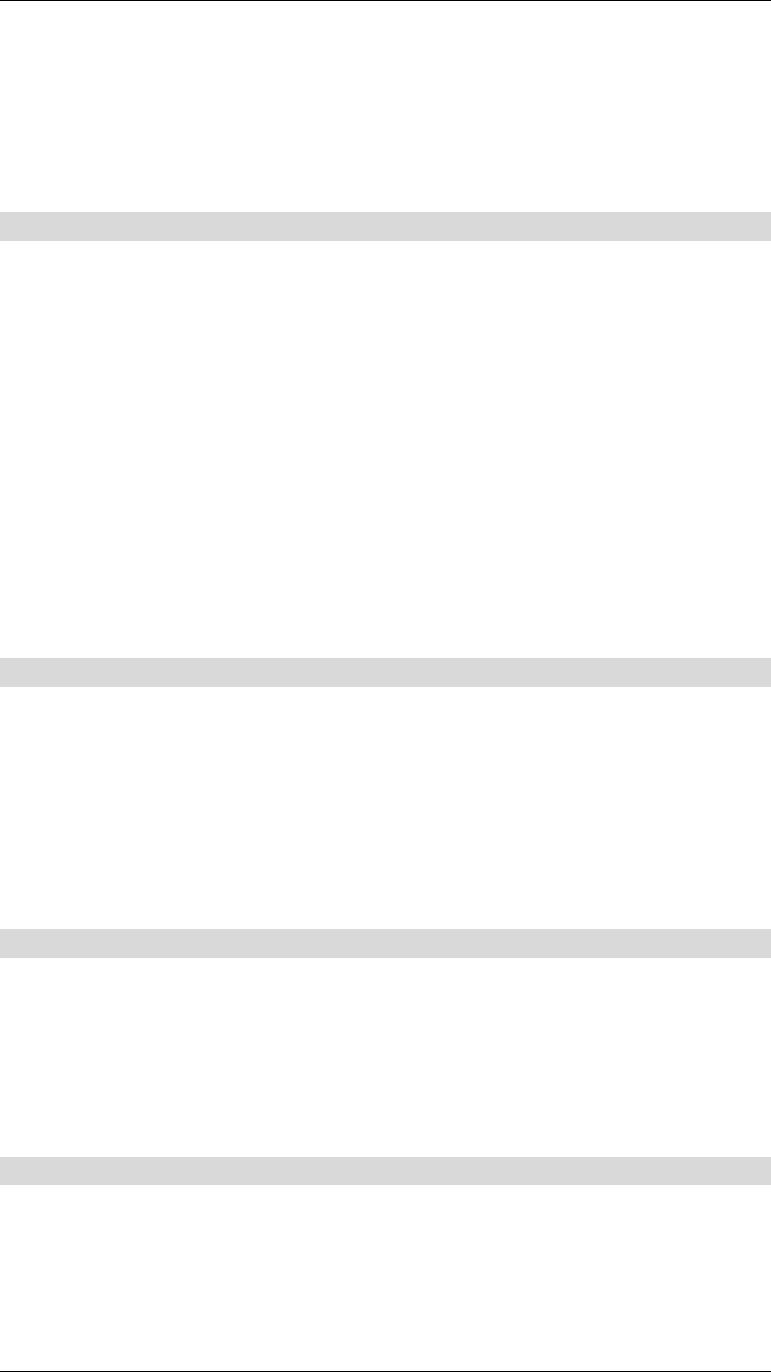
Introduction
• DHCP Server Support. Dynamic Host Configuration Protocol provides a dynamic IP
address to PCs and other devices upon request. The LevelOne Wireless Broadband Router
can act as a DHCP Server for devices on your local LAN and WLAN.
•
Multi Segment LAN Support. LANs containing one or more segments are supported,
via the LevelOne Wireless Broadband Router 's RIP (Routing Information Protocol) sup-
port and built-in static routing table.
Network Printer
• Shared Printer (Network Printer). A printer connected to the LevelOne Wireless
Broadband Router 's parallel port can be shared by all PCs on the LAN or WLAN.
• Multiple OS Support. Clients may use any of the following operating systems:
• Windows 95/98/ME
• Windows NT 4.0, 2000, or XP.
• Apple Macintosh
• Unix
•
Multi-protocol Support. The following printing methods are supported:
• Windows peer-to-peer printing over TCP/IP, using the supplied port driver.
• Windows LPD printing, using a Windows Server running NT 4.0 or Windows 2000
Server. In this situation, no software needs to be installed on the client PCs.
• AppleTalk
• Unix LPD printing. No additional software needs to be installed.
Configuration & Management
• Easy Setup. Use your WEB browser from anywhere on the LAN or WLAN for configu-
ration.
• Remote Management. The LevelOne Wireless Broadband Router can be managed from
any PC on your LAN. And, if the Internet connection exists, it can also (optionally) be con-
figured via the Internet.
•
UPnP Support. UPnP (Universal Plug and Play) allows automatic discovery and con-
figuration of the LevelOne Wireless Broadband Router. UPnP is by supported by Windows
ME, XP, or later.
RAS (Remote Access Services)
This RAS feature is available for the LevelOne WBR-1100TX only. This model is equipped
with a Serial Port, allow connection of a standard analog modem or ISDN TA.
•
RAS Dial-in. Remote PC users can use their standard Dial-up Networking software to
connect to the WBR-1100TX and access LAN resources.
• Call-back Support. For additional security, the Call-back feature can be used to hang up
and re-dial the remote user. Both fixed and roaming options are supported.
Security Features
• Password - protected Configuration. Optional password protection is provided to
prevent unauthorized users from modifying the configuration data and settings.
• Wireless LAN Security. WEP (Wired Equivalent Privacy) is supported, as well as
Wireless access control to prevent unknown wireless stations from accessing your LAN.
3


















