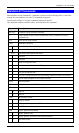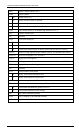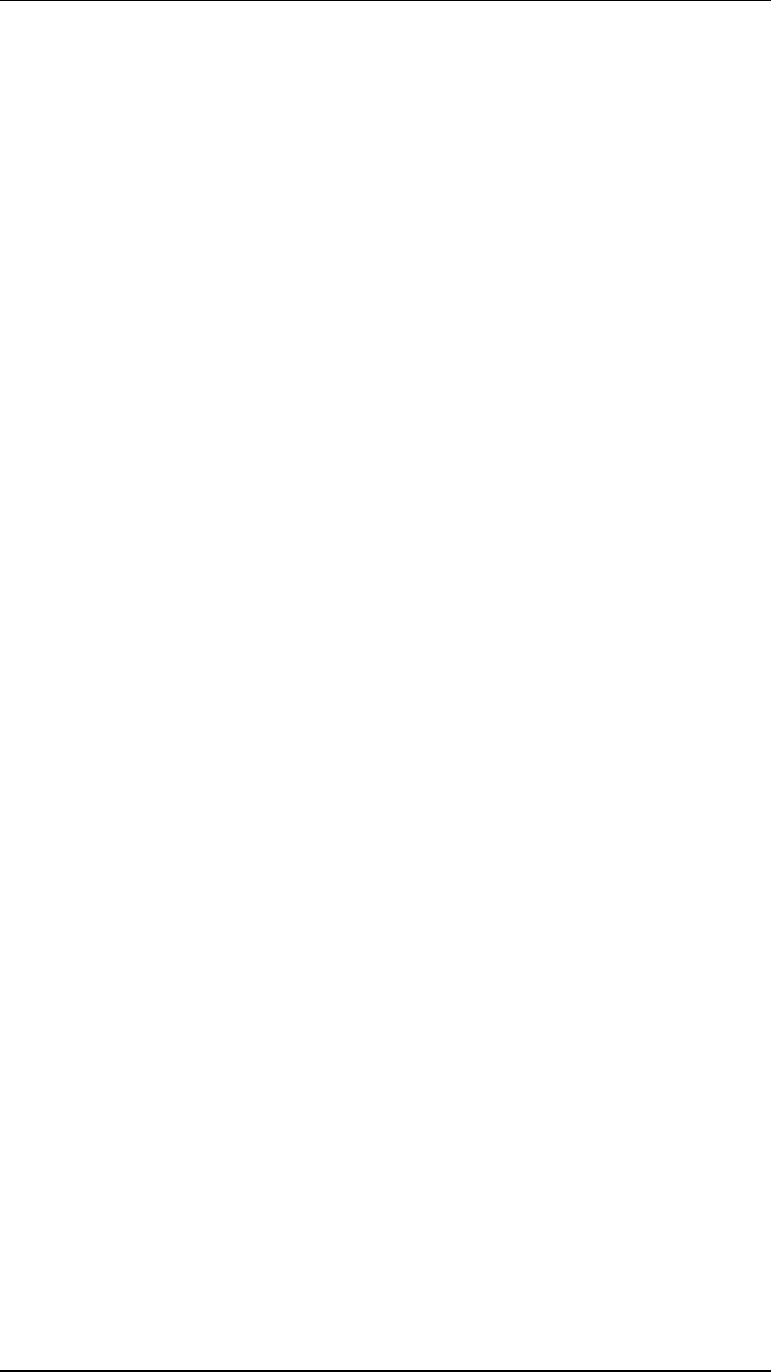
LevelOne Wireless Broadband Router User Guide
Problem 3: On the LAN, there is an IP Address conflict involving the Dial-in PC.
How do I set the IP Address allocated to the Dial-in PC?
Answer 3:
This problem can only occur if the LevelOne Wireless Broadband Router 's
DHCP Server is Disabled.
In this situation, the DHCP Server must still allocate an IP Address to the
Dial-in user. To set this IP Address:
1. Connect to the LevelOne Wireless Broadband Router
2. On the LAN screen, locate the DHCP Server section, and set both the
Start IP Address and the Finish IP Address to the IP Address you wish
to be assigned to the Dial-in user.
3. Save these settings.
96