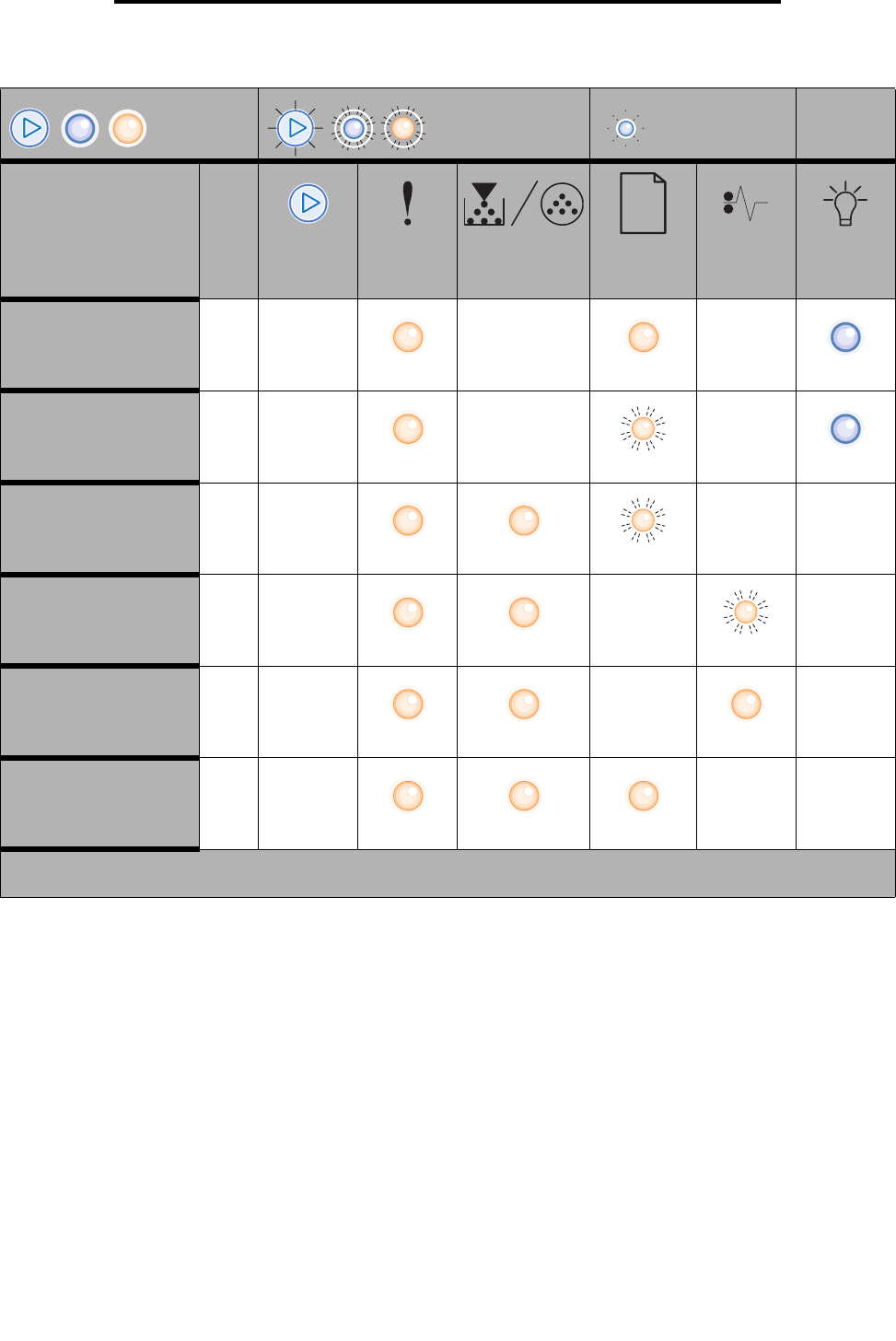
24
Understanding the control panel lights
Invalid engine code 34
Invalid network code 34
Toner cartridge region
mismatch
34
Change toner cartridge /
invalid refill
35
Missing / Defective toner
cartridge
35
Unsupported toner
cartridge
36
*Paper jams at the input sensor can be either after the paper leaves the tray and enters the printer or in the manual
feeder.
Secondary light sequences (continued)
Printer Condition Page Continue Error
Toner Low /
Replace PC Kit
Load Paper Paper Jam Ready
= On = Blinking = Slow blink Empty = Off


















