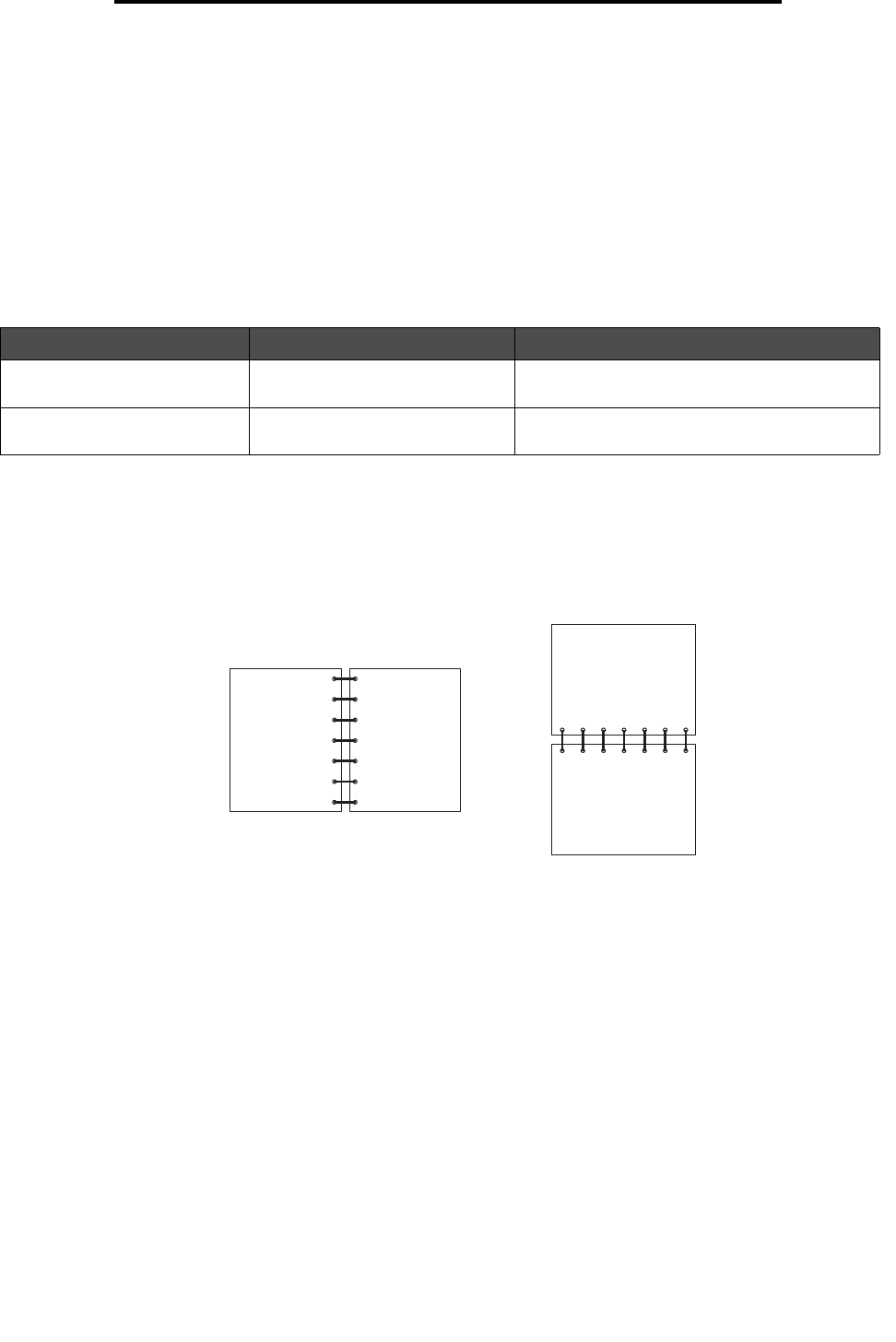
62
Printing on both sides of the paper (duplex printing)
Printing on both sides of the paper (duplex printing)
Printing on both sides of the paper reduces printing costs.
You can use the 250-sheet tray or the 550-sheet drawer to print a duplex job.
Note: The duplex unit only supports certain sizes and types of print media. Only A4, letter, legal and folio
size paper can be used for duplex printing. The printer does not support duplex printing on any other
type of print media.
Page orientation is important when printing on letterhead. Use the following table for help when loading letterhead in the
media sources for duplex printing.
You can choose how you want your job duplexed: Long Edge or Short Edge.
• Long Edge means pages are bound along the long edge of the page (left edge for portrait, top edge for
landscape).
Media source or process Print side Top of page
Duplex (two-sided) printing from
trays
Printed letterhead face up The top edge of the sheet with the logo is
placed at the front of the tray
Duplex (two-sided) printing from
Manual feeder
Printed letterhead face down The top edge of the sheet with the logo enters
the printer first.
Front of
next sheet
Back of sheet
Front of
next sheet
Portrait
Landscape
Back of
sheet


















