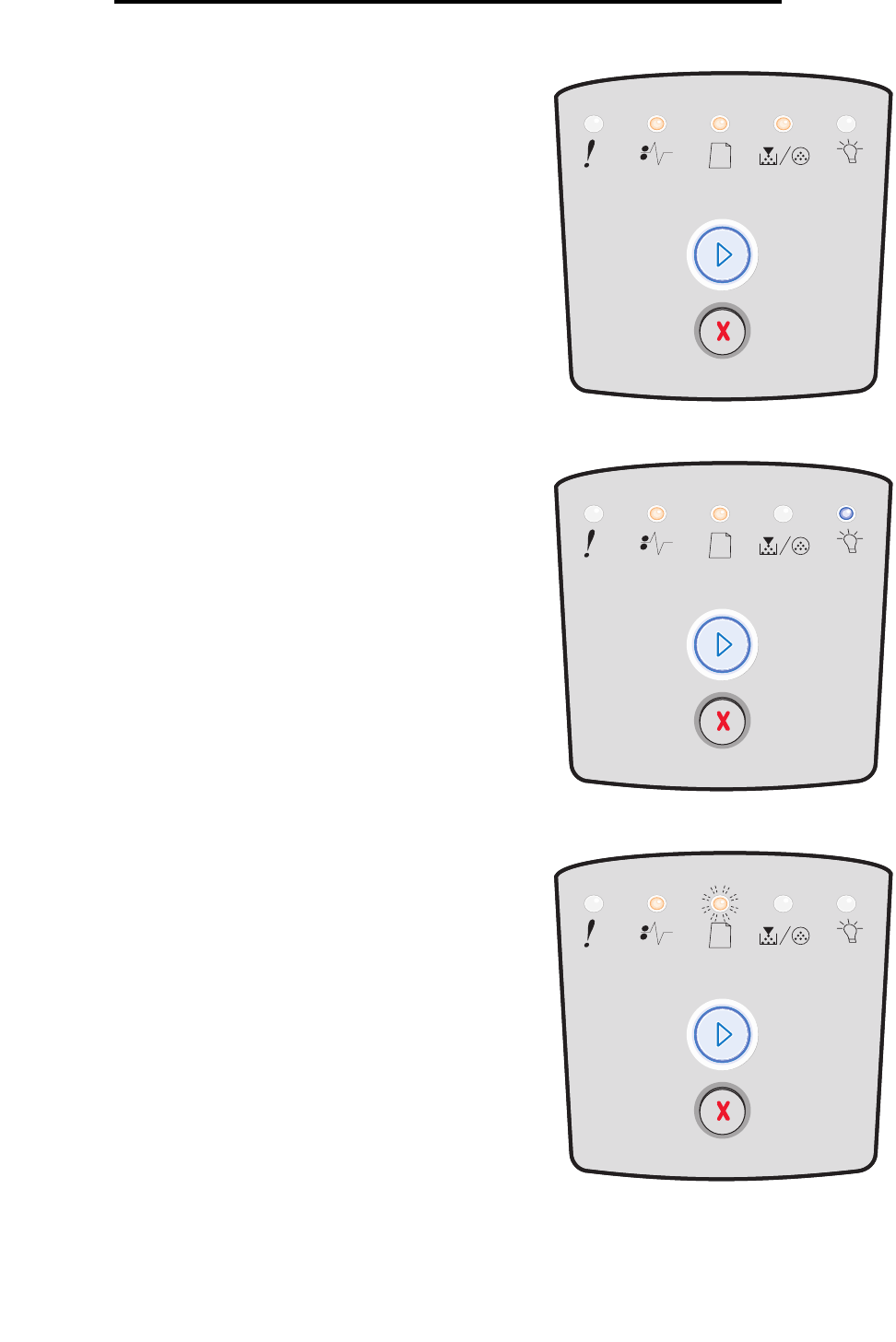
27
Understanding the control panel lights
Paper jam in the 250-sheet tray
Paper jam in the 550-sheet drawer
Paper jam (duplex rear)
Light sequence:
• Continue—On
• Toner Low/Replace PC Kit—On
• Load Paper—On
• Paper Jam—On
What this light sequence means:
A paper jam has occurred in the 250-sheet tray.
What you can do:
Clear the paper jam. See Clearing jams on page 56 for more
information.
Light sequence:
• Continue—On
• Ready—On
• Load Paper—On
• Paper Jam—On
What this light sequence means:
A paper jam has occurred in the 550-sheet drawer.
What you can do:
Clear the paper jam. See Clearing jams on page 56 for more
information.
Light sequence:
• Continue—On
• Load Paper—Blinking
• Paper Jam—On
What this light sequence means:
A paper jam has occurred in the rear area of the printer.
What you can do:
Clear the paper jam. See Clearing jams on page 56 for more
information.


















