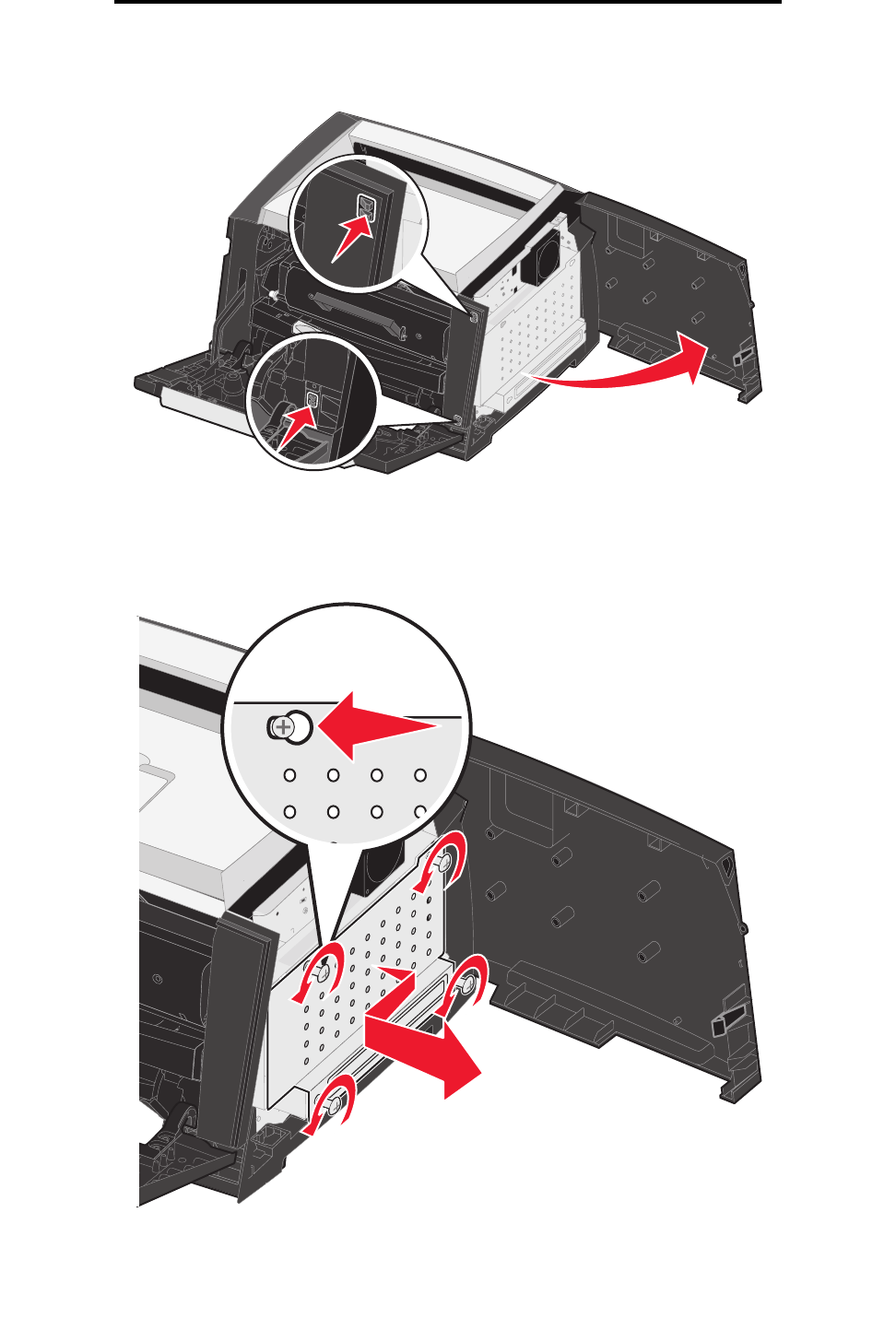
71
Accessing the system board
4 Press the two detents on the front right side of the machine, and swing the side door back.
5 Loosen the four screws on the cover, but do not remove them completely.
6 Slide the cover to the left until the screws fit into the keyholes on the cover.
7 Remove the cover and set it aside.


















