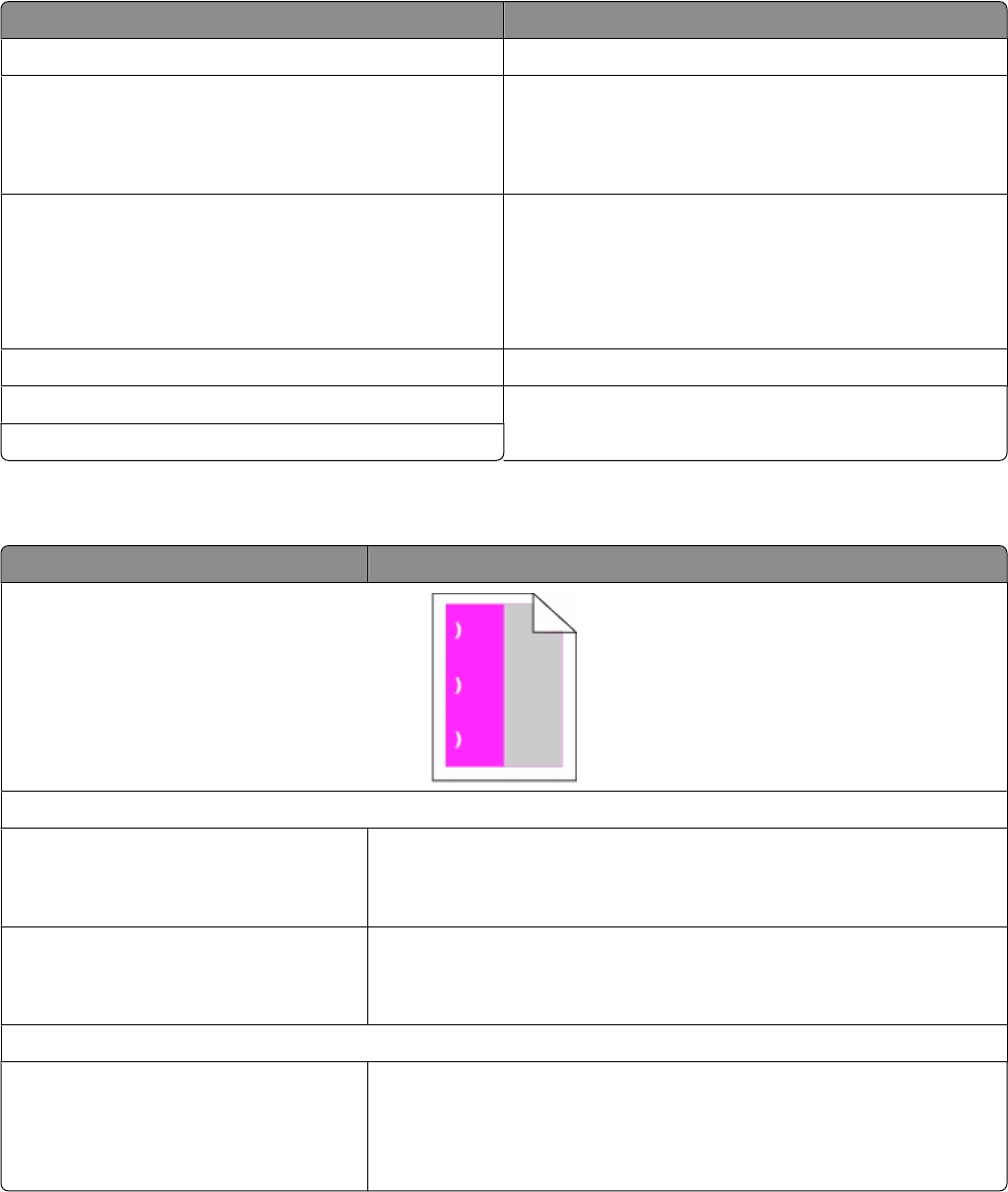
Print is too light
Cause Solution
Printer may not have recalibrated recently. Perform Color Adjust from the Quality menu.
Toner Darkness setting is too light, RGB Brightness setting
is too bright, or RGB Contrast setting is too high.
• Select a different Toner Darkness setting, RGB Brightness
setting, or RGB Contrast setting from Print Properties
before sending the job to print.
• Adjust the color quality settings in the Quality menu.
You are using paper that does not meet the printer
specifications.
• Load paper from a new package.
• Avoid textured paper with rough finishes.
• Make sure the paper you load in the trays is not damp.
• Make sure the Paper Type and Paper Weight settings
match the type of paper that you are using.
Color Saver is On. Turn Color Saver off in the Quality menu.
Toner is low. Replace the toner cartridge.
Toner cartridge is worn or defective.
Repeating defects
Cause Solution
If marks occur repeatedly in only one color and multiple times on a page:
A toner cartridge is defective. Replace the toner cartridge if the defects occur every:
• 33.0 mm (1.30 in.)
• 35.3 mm (1.39 in.)
A photoconductor is defective. Replace the photoconductor if the defects occur every:
• 28.3 mm (1.11 in.)
• 72.4 mm (2.85 in.)
If marks occur down the page repeatedly in all colors:
The fuser is defective. Replace the fuser if the defects occur every:
• 47.4 mm (1.87 in.)
• 94.8 mm (3.73 in.)
• 113.0 mm (4.45 in.)
Troubleshooting
187


















