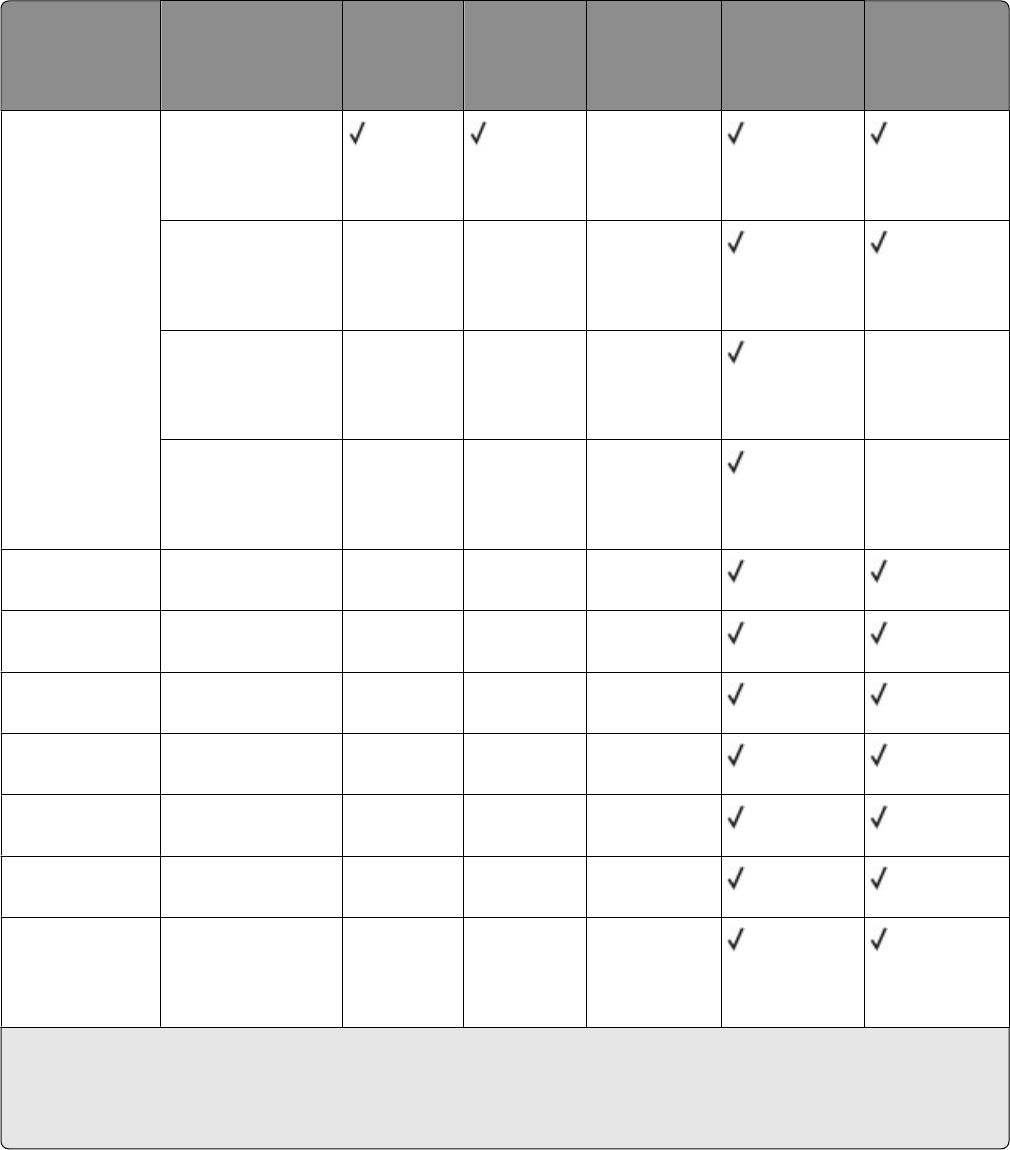
Paper size Dimensions Standard
550-sheet
tray (Tray 1)
Optional
550-sheet
tray
Optional
2,000-sheet
tray
Multipurpose
tray
Optional
550-sheet
specialty
media drawer
Universal
Note: Turn size
sensing off to
support universal
sizes that are
close to standard
media sizes.
148 x 210 mm to
215.9 x 355.6 mm
(5.83 x 8.27 in. to
8.5 x 14 in.)
X
76.2 x 127 mm
(3 x 5 in.) to
215.9 x 355.6
mm (8.5 x 14 in.)
X X X
76.2 x 127 mm
(3 x 5 in.) to
215.9 x 914.4
mm (8.5 x 36 in.)**
X X X X
76.2 x 127 mm
(3 x 5 in.) to
215.9 x 1219.2
mm (8.5 x 48 in.)***
X X X X
7 3/4 Envelope
(Monarch)
98.4 x 190.5 mm
(3.875 x 7.5 in.)
X X X
9 Envelope
98.4 x 226.1 mm
(3.875 x 8.9 in.)
X X X
Com 10
Envelope
104.8 x 241.3 mm
(4.12 x 9.5 in.)
X X X
DL Envelope
110 x 220 mm
(4.33 x 8.66 in.)
X X X
C5 Envelope
162 x 229 mm
(6.38 x 9.01 in.)
X X X
B5 Envelope
176 x 250 mm
(6.93 x 9.84 in.)
X X X
Other Envelope*
85.7 x 165 mm to
215.9 x 355.6 mm
(3.375 x 6.50 in. to
8.5 x 14 in.)
X X X
*This size setting formats the envelope for 215.9 x 355.6 mm (8.5 x 14 in.) unless the size is specified by the software
application.
**Supported by C734 model printers only.
***Supported by C736 model printers only.
Supported paper types and weights
The printer engine supports 60–220 g/m
2
(16–58 lb) paper weights.
Note: Labels, transparencies, envelopes, and card stock always print at reduced speed.
Paper and specialty media guide
67


















