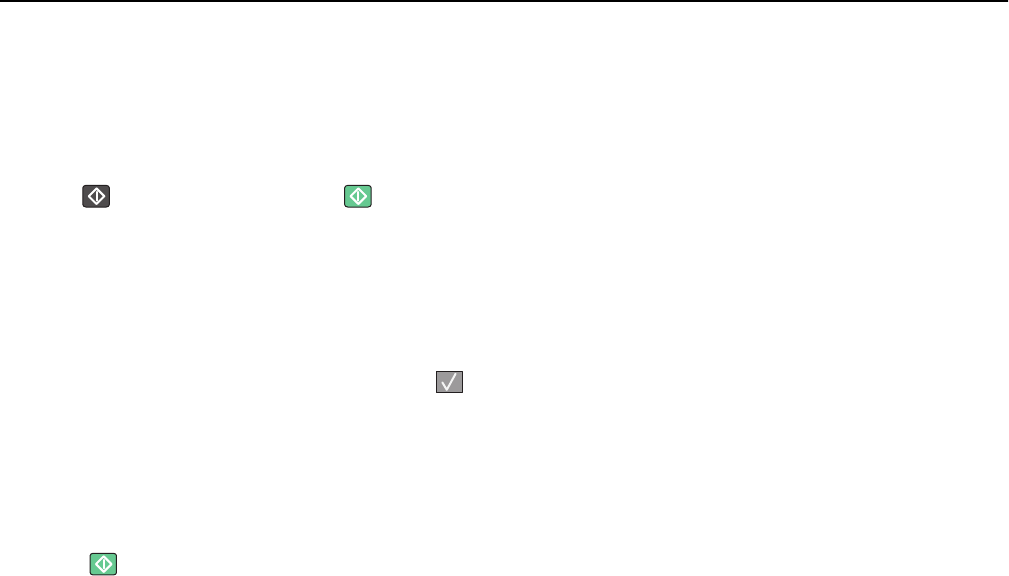
Phone in Use
The telephone attached to the printer is in use, or its handset is off the cradle.
1 Place the handset on the telephone cradle.
2 Press to send a black only fax or to send a color fax.
3 Enter the fax number.
Picture too large
The photo sent to the printer is larger than the current paper size. Press the arrow buttons until Closest photo
size or Fit to page appears, and then press
.
Power Saver
The printer is saving power while it waits for the next print job.
• Send a job to print.
• Touch to warm the printer to normal operating temperature. Afterwards, Ready appears.
Printing error
A job sent from a USB drive was not successfully received. Wait for the message to clear and then try sending the job
again.
Programming Code
The printer is receiving a file that is a code update. Wait for the message to clear.
Warning—Potential Damage: Do not turn the printer off while this message appears on the display.
Reading data
A PictBridge enabled device is connected, and the printer is reading data from the device. Wait for the message to
clear.
Warning—Potential Damage: Do not remove the device or turn the printer power off while Reading data
appears on the display.
Reading error (Remove drive)
The printer was reading information from a USB drive and encountered an error. The USB drive must be removed from
the printer to clear the message.
Ready
The printer is ready to receive print jobs.
Understanding printer messages 166


















