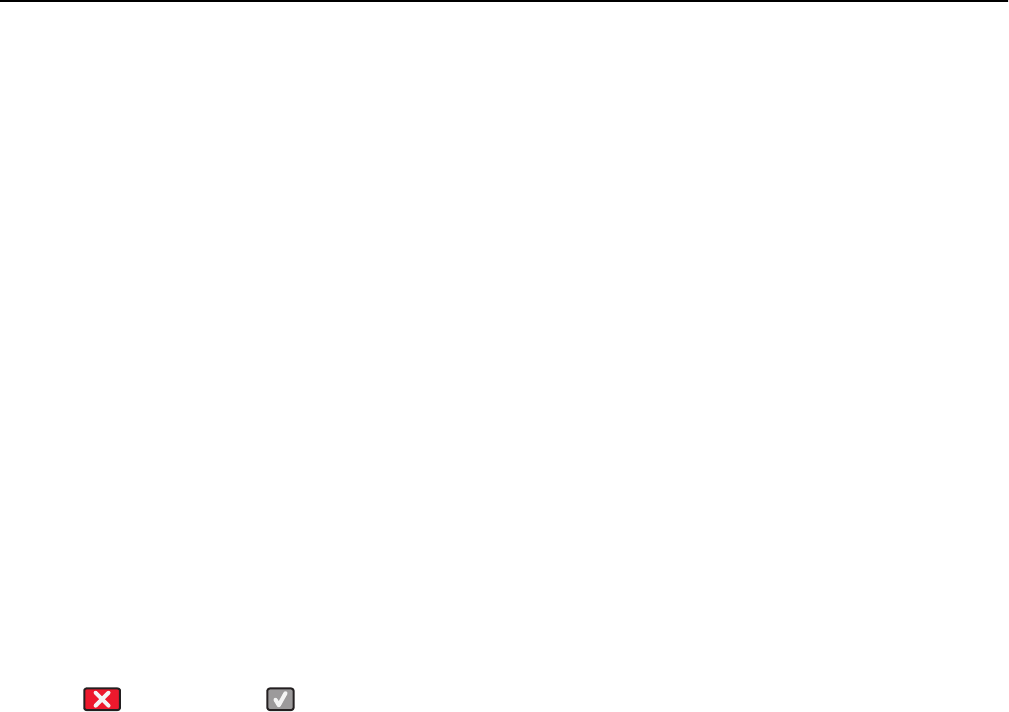
Try one or more of the following:
• Re‑send the job.
• Reduce the scan resolution, and then try sending the job again.
• Remove the USB drive, reconnect it, and then try sending the job again.
Scanner ADF Cover Open
The ADF cover is open. The message clears when the cover is closed.
Sending pXX
The printer is sending a fax. pXX represents the number of pages received. Wait for the message to clear.
Standard Exit Bin Full
Empty the standard exit bin to clear the message and continue printing.
Tray <x> Empty
Try one or more of the following:
• Load the paper tray or other source with the correct paper type and size.
• Press , and then press to cancel the current job.
Tray <x> Low
Wait until the printer is not printing, and then load the paper tray or other source with the correct paper type and size.
Tray <x> Missing
Insert the specified tray into the printer.
Unsupported USB device, please remove
Remove the unrecognized USB device.
Unsupported USB hub, please remove
Remove the unrecognized USB hub.
Unsupported Mode
Remove the camera, and then change the mode to PictBridge. Reconnect the camera.
Understanding printer messages 168


















