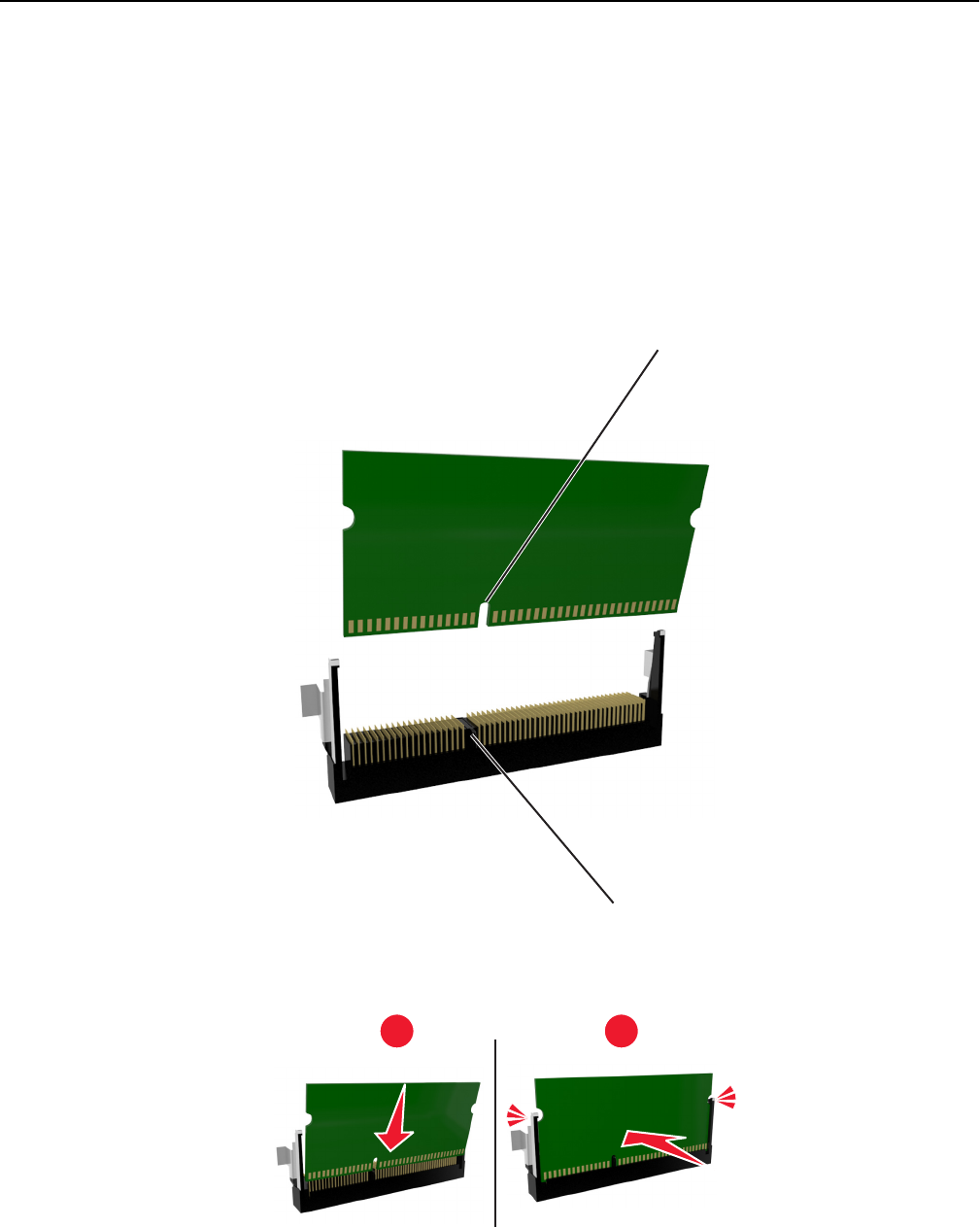
An optional memory card can be purchased separately and attached to the controller board.
1 Access the controller board.
For the MS510dn and MS610dn printer models, see “Accessing the controller board” on page 40.
For the MS610de printer model, see “Accessing the controller board” on page 74.
2 Unpack the memory card.
Warning—Potential Damage: Do not touch the connection points along the edge of the card. Doing so may
cause damage.
3 Align the notch (1) on the memory card with the ridge (2) on the connector.
1
2
4 Push the memory card straight into the connector and forward into the controller board wall until it clicks into
place.
1
2
5 For the MS510dn and MS610dn printer models, close the controller board access door.
For the MS610de printer model, close the controller board shield, and then close the access door.
Additional printer setup 15


















