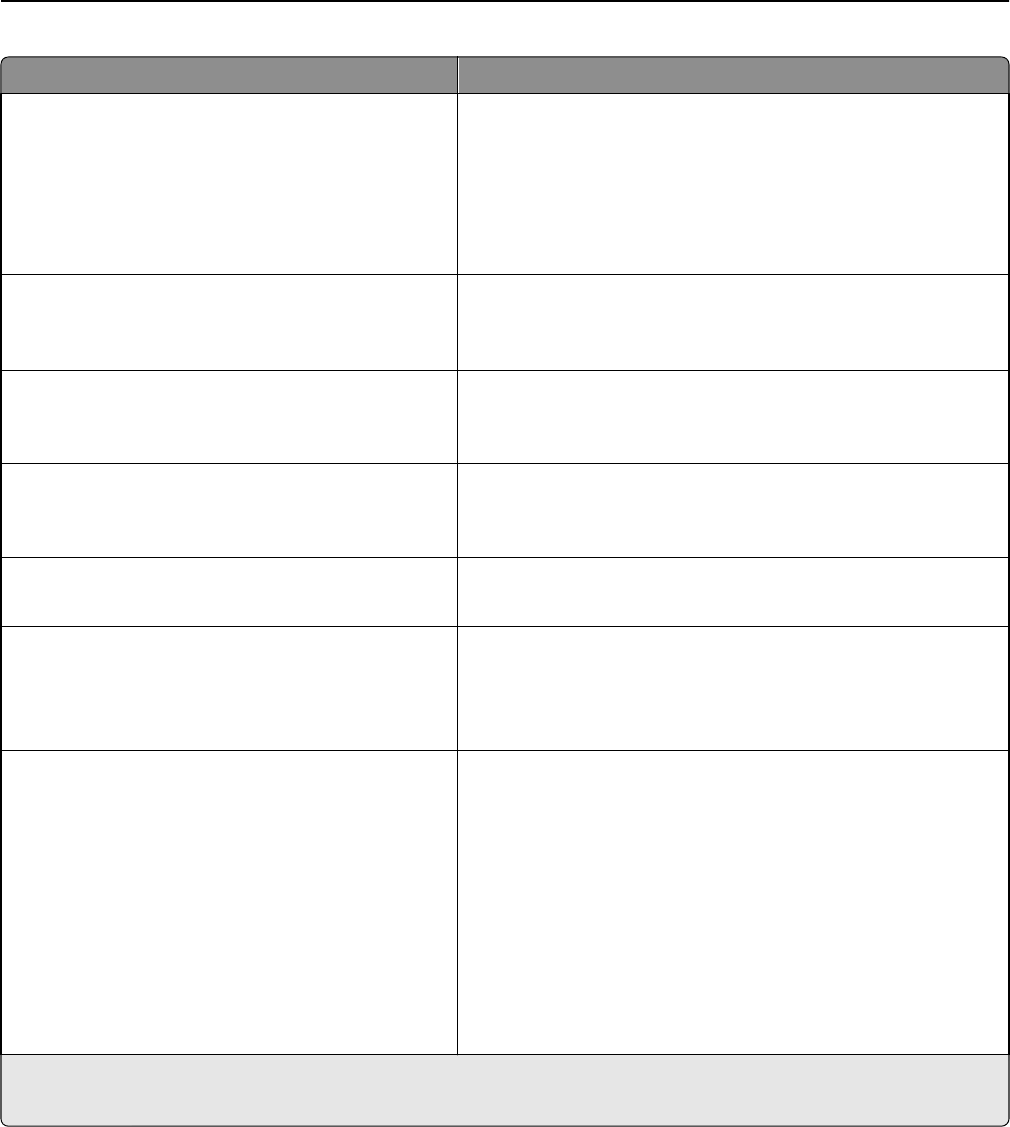
Use To
Audio Feedback
1
Button Feedback
On
Off
Volume
1–10
Specify whether icons and buttons have audio feedback.
Notes:
• On is the factory default setting for Button Feedback.
• 5 is the factory default setting for Volume.
Show Bookmarks
1
Yes
No
Specify whether bookmarks are displayed from the Held Jobs area.
Note: Yes is the factory default setting. When Yes is selected,
bookmarks appear in the Held Jobs area.
Web Page Refresh Rate
1
30–300
Specify the number of seconds between Embedded Web Server
refreshes.
Note: 120 is the factory default setting.
Contact Name
1
Specify a contact name for the printer.
Note: The contact name will be stored on the Embedded Web
Server.
Location
1
Specify the location of the printer.
Note: The location will be stored on the Embedded Web Server.
Timeouts
Standby Mode
1
Disabled
1–240
Specify the number of minutes of inactivity before the printer
enters a lower power state.
Note: 15 is the factory default setting.
Timeouts
Sleep Mode
Disabled
1–120 min
Set the amount of time the printer waits after a job is printed before
it goes into a reduced power state.
Notes:
• “30 min” is the factory default setting.
• “Disabled” appears only when Energy Conserve is set to Off.
• Lower settings conserve more energy, but may require
longer warm‑up times.
• Select a high setting if the printer is in constant use. Under
most circumstances, this keeps the printer ready to print
with minimum warm‑up time.
1
This menu item appears only in touch‑screen printer models.
2
This menu item appears only in non‑touch‑screen printer models.
Understanding the printer menus 152


















