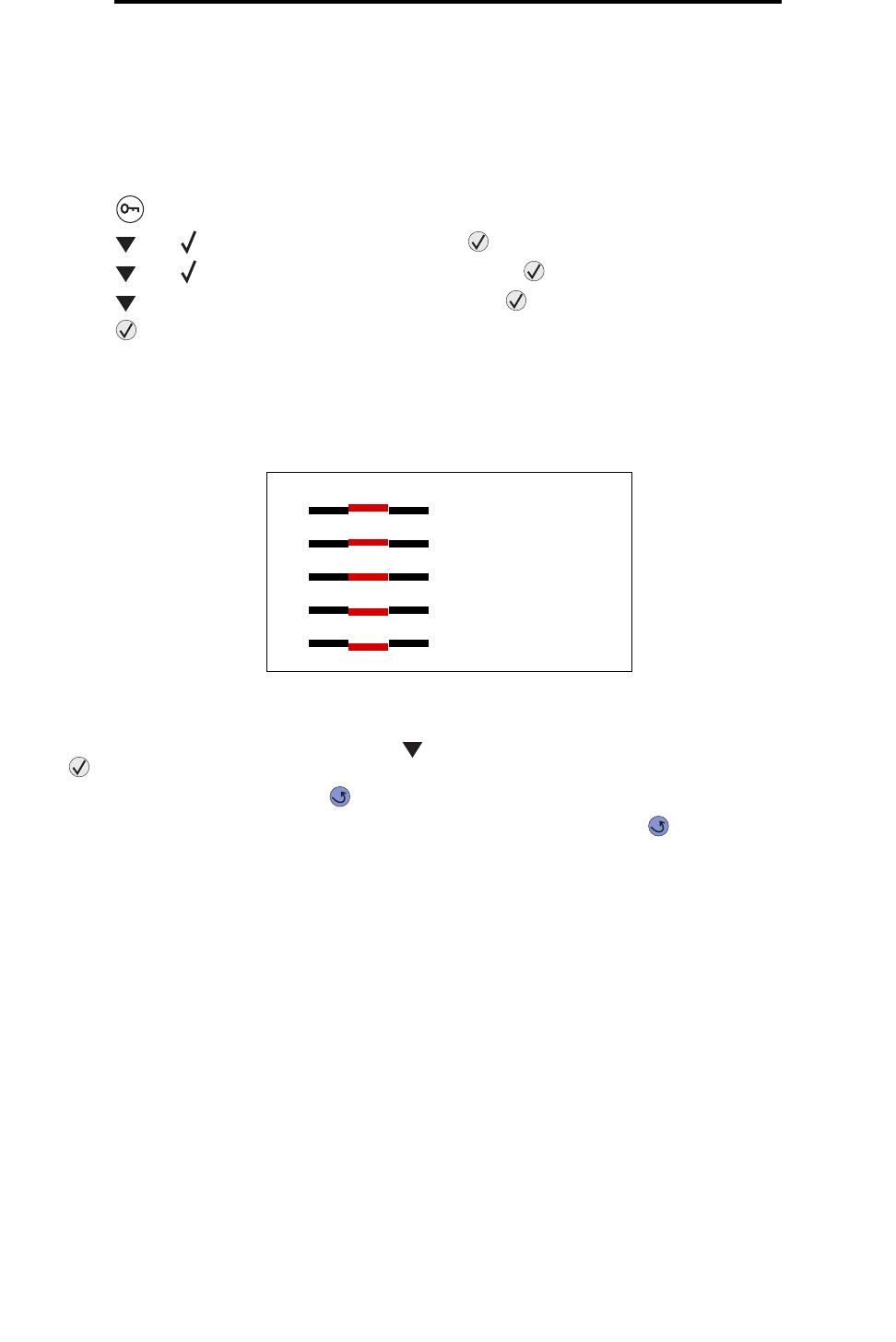
Aligning the image transfer unit
85
Administrative support
Aligning the image transfer unit
For best print quality, make sure you align the image transfer unit after replacement or if colors print too lightly.
To align the image transfer unit:
1 Make sure your printer is on.
2 Press on the operator panel.
3 Press until Settings appears, and then press .
4 Press until Utilities Menu appears, and then press .
5 Press until you see Color Alignment, and then press .
6 Press to print alignment test pages.
Several test pages print.
7 For each alignment group on the test pages, locate the number next to the alignment pattern that comes closest to
forming a perfectly straight line.
For example, in this sample group, pattern 3 comes closest to forming a straight line.
It is helpful to write all twelve alignment values in the lines provided on the test pages before going on to step 8.
You must select a value for all twelve settings.
8 When you see A=10 (or other number), press until you find the number value you want to use, and then press
. A Saved message briefly appears and then the next test alignment is displayed.
If no changes are necessary, press to return to the Utilities Menu.
9 After you have completed all twelve settings, Utilities Menu appears. Press .
The printer returns to the Ready state.
4
5
3
1
2
A ____


















