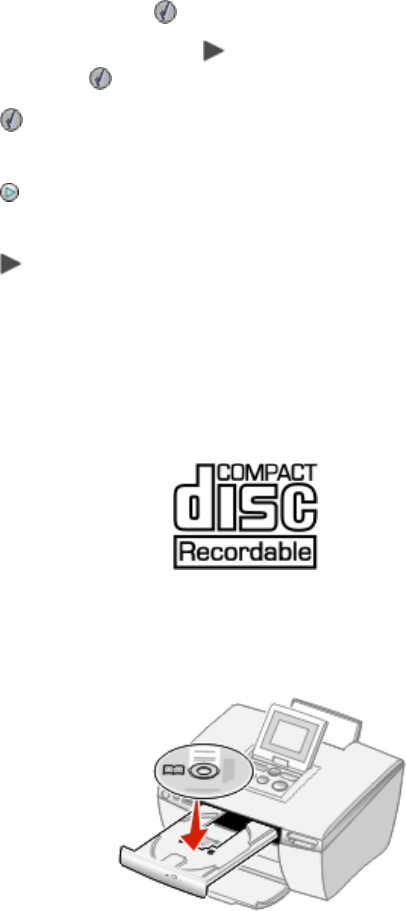
6 To copy all photos, press .
To copy selected photos, press , and then select all the photos you want to
copy by pressing .
7 Press .
Ready to Copy? appears.
8 Press .
The photos are copied to the USB flash drive.
9 Press to select Finished.
Using the CD drive
You can print photos from a CD, save photos to a CD, and view photos stored on a
CD. You can use a CD as a source for a slide show.
Your printer has been designed to work with standard high quality CD-R media. Look
for the following symbol when purchasing CDs for use with this printer:
Inserting a CD into the CD drive
1 Press the button on the front of the CD drive to open it.
2 Insert a CD.
3 Gently push the CD drawer toward the printer to close it.
A light flashes to indicate that the CD is being read.
30


















