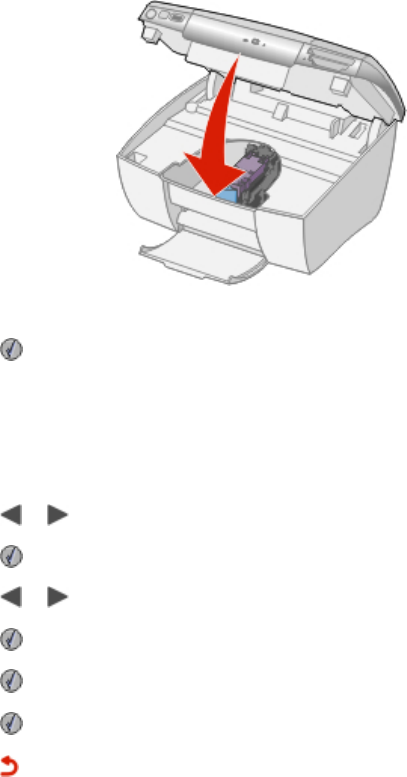
4 Close the access cover.
Do you want to align the cartridge? appears.
5 Press to accept Yes.
Aligning the print cartridge
Align the print cartridge when you:
• Have installed a new cartridge
• Want to improve print quality
1 Press or until Setup appears.
2 Press .
3 Press or until Align Cartridge appears.
4 Press
.
5 Press to accept Align.
6 Press to accept Done.
7 Press
to return to the previous menu.
If you aligned the cartridge to improve print quality, print your photo again. If print
quality has not improved, clean the print nozzles. For more information, see
“Cleaning the print cartridge from the control panel” on page 39.
Cleaning the print cartridge from the control panel
Clean the print cartridge when you:
39


















