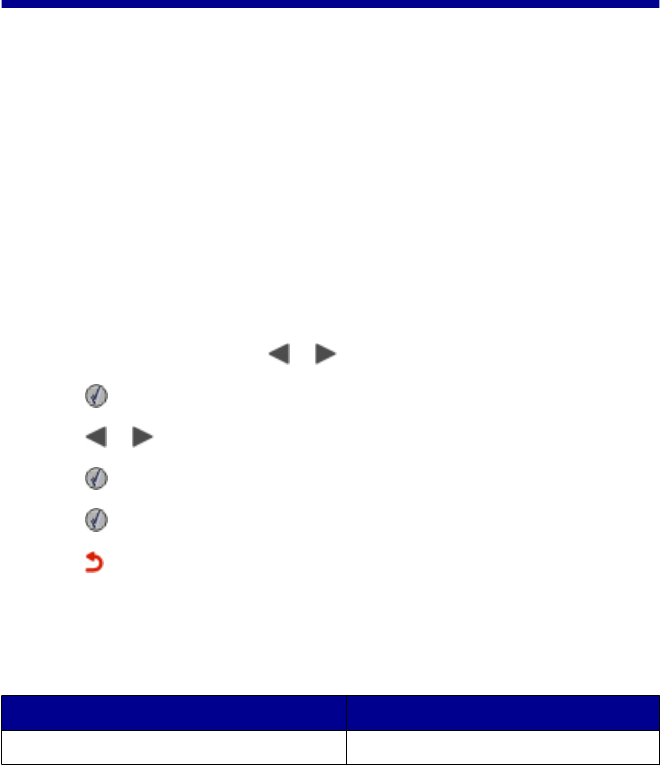
Maintaining the printer
Maintenance features are available to keep the printer functioning smoothly. These
include:
• Ink Level, for more information, see “Checking the ink level” on page 36.
• Align Cartridge, for more information, see “Aligning the print cartridge” on
page 39.
• Clean Cartridge, for more information, see “Cleaning the print cartridge from the
control panel” on page 39.
• Print Test Page, for more information, see “Printing a test page” on page 41.
Maintaining the cartridge
Checking the ink level
1 From the main screen, press
or until Setup appears.
2 Press
.
3 Press or until Ink Level appears.
4 Press
.
5 Press to accept Done.
6 Press to return to the previous menu.
Ordering supplies
To order supplies or to locate a dealer near you, visit our Web site at
www.lexmark.com.
Item Part number
Color cartridge 33 or 35
Note: Photo paper and other supplies are also available on the Web site.
36


















