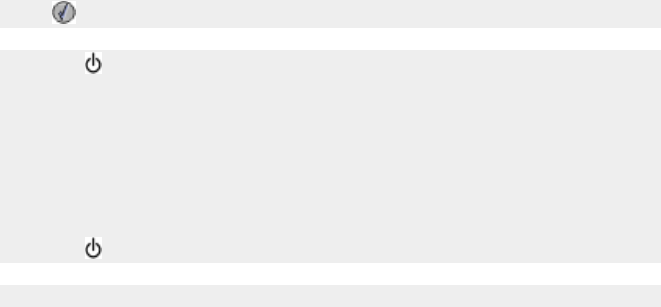
• 1203
• 1204
• 1206
• 1207
• 2301
• 4301
Press .
1 Press to turn the printer off.
2 Disconnect the power supply cord from the wall outlet.
3 Gently remove the power supply from the printer.
4 Push firmly to reconnect the power supply to the printer.
5 Reinsert the power supply cord into the wall outlet.
6 Press
.
Contact Lexmark Customer Support.
49


















