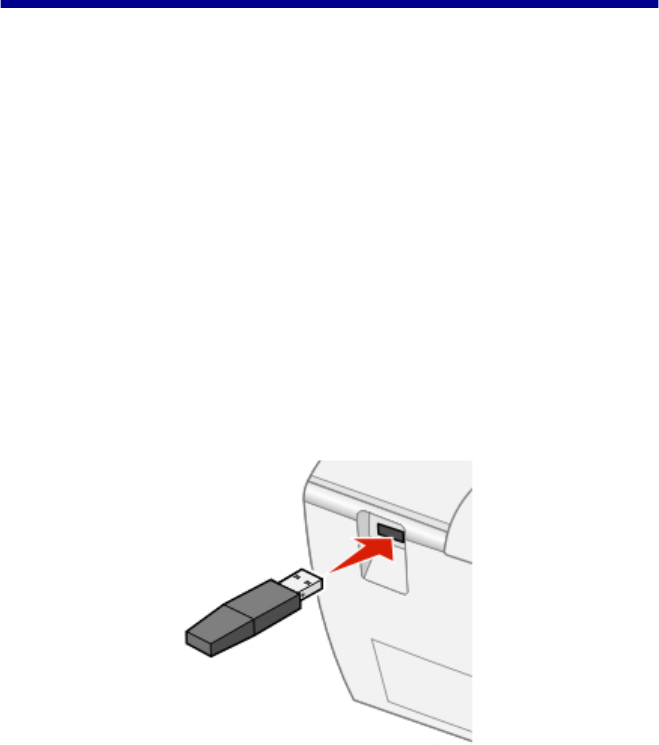
Printing directly from digital cameras,
mobile phones, and PDAs
With direct printing, photos are selected on the display of the camera, mobile phone,
or PDA. The printer is operated from the camera, phone, or PDA. The operator panel
of the printer is not needed.
When printing from mobile phones and PDAs, it is sometimes necessary to select a
printer type. If prompted, select HP 995C.
Printing from mobile phones
This Mobile Printing Ready product is designed to provide easy printing from mobile
phones. This product follows Mobile Imaging and Printing Consortium (MIPC)
Implementation Guidelines for Home Printing with Terminals, Version 1.0, for
Bluetooth, PictBridge, and memory cards.
See the documentation that came with your mobile phone for printing instructions.
Bluetooth wireless support
Insert a USB Bluetooth adapter into the USB port located on the rear of the printer.
Note: An adapter is not included with the printer.
Turning Bluetooth Mode On or Off
This option lets you choose whether “Bluetooth Mode” is on.
32


















