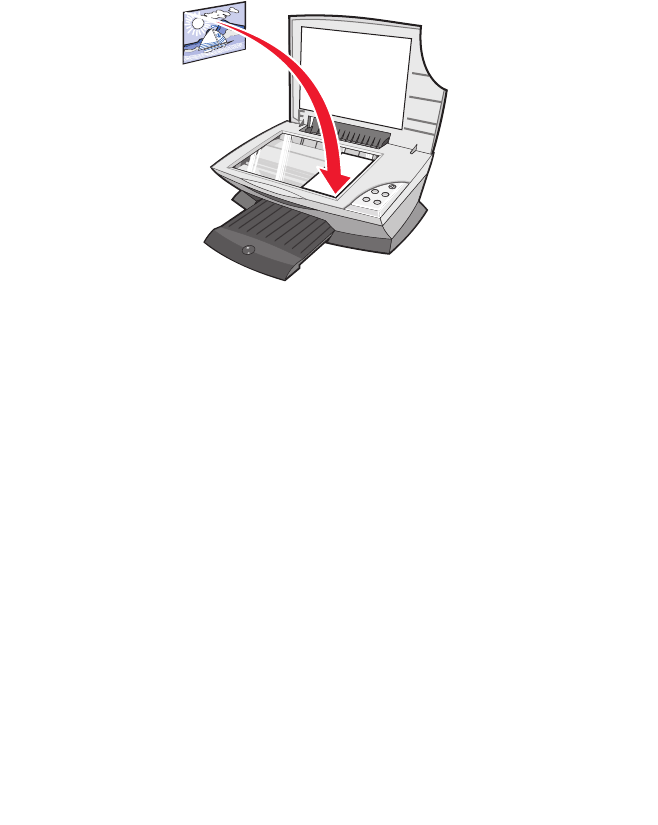
16
Faxing
The following steps lead you through sending a fax using the computer
modem.
1 Open the top cover.
2 Place the item you want to fax face down on the glass. Make sure
the upper left corner of the front of the item aligns with the arrow.
3 Close the top cover.
4 Open the Lexmark All-In-One Center (see page 3).
5 From the Creative Tasks section of the All-In-One Main Page, click
Fax an image.
6 Follow the instructions on the computer screen.


















